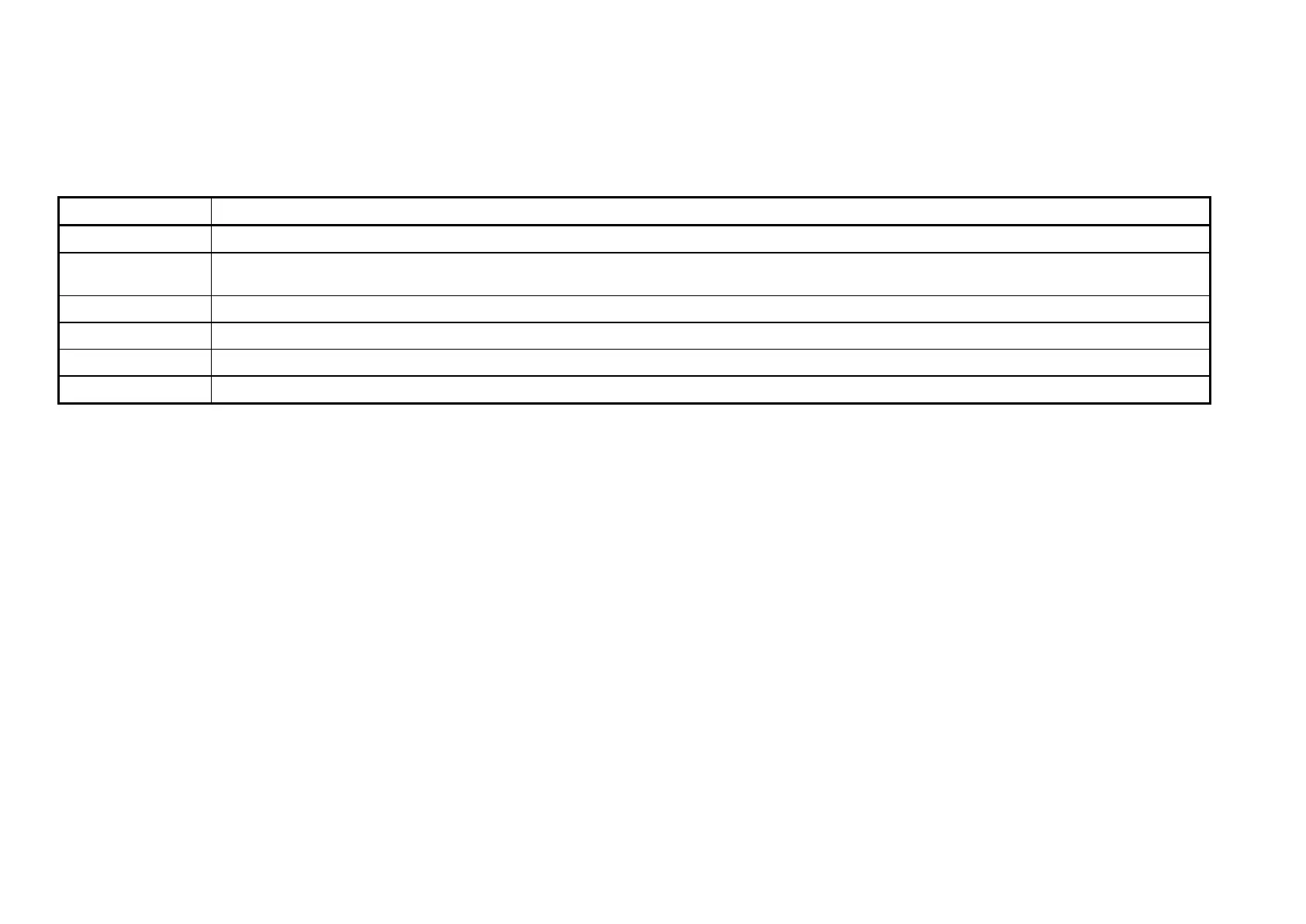______________________________________________________________________________________________________________________________________________________________________________
____________________
Built-in Test Program for Front board:
To run the Front Test Program; Press the PROGRAM and BYPASS buttons while powering on. Follow the instructions on the display.
Turn off power to leave the Test Program.
M5000 Front Test Program Program (BIOS version 1.04 to3.00) has following tests:
TEST Function
LCD dots Tests all dots in the display. If any dots are missing; replace the display.
LCD backlight/
viewing angle
If the backlight is bad or blinking; check the soldering on the display itself, especially the two connections going to the upper of the display.
LED's single Tests the LED's at the front panel one by one. If no light; check soldering at the LED and ribbon cable to the front board.
LED's all Tests all the LED's at the same time.
Encoders Tests the steps of the five encoders. Each step is counted at the display, if not; check soldering at encoder and front connector, or replace the encoder.
Keys Test the keys at the front panel one by one.
