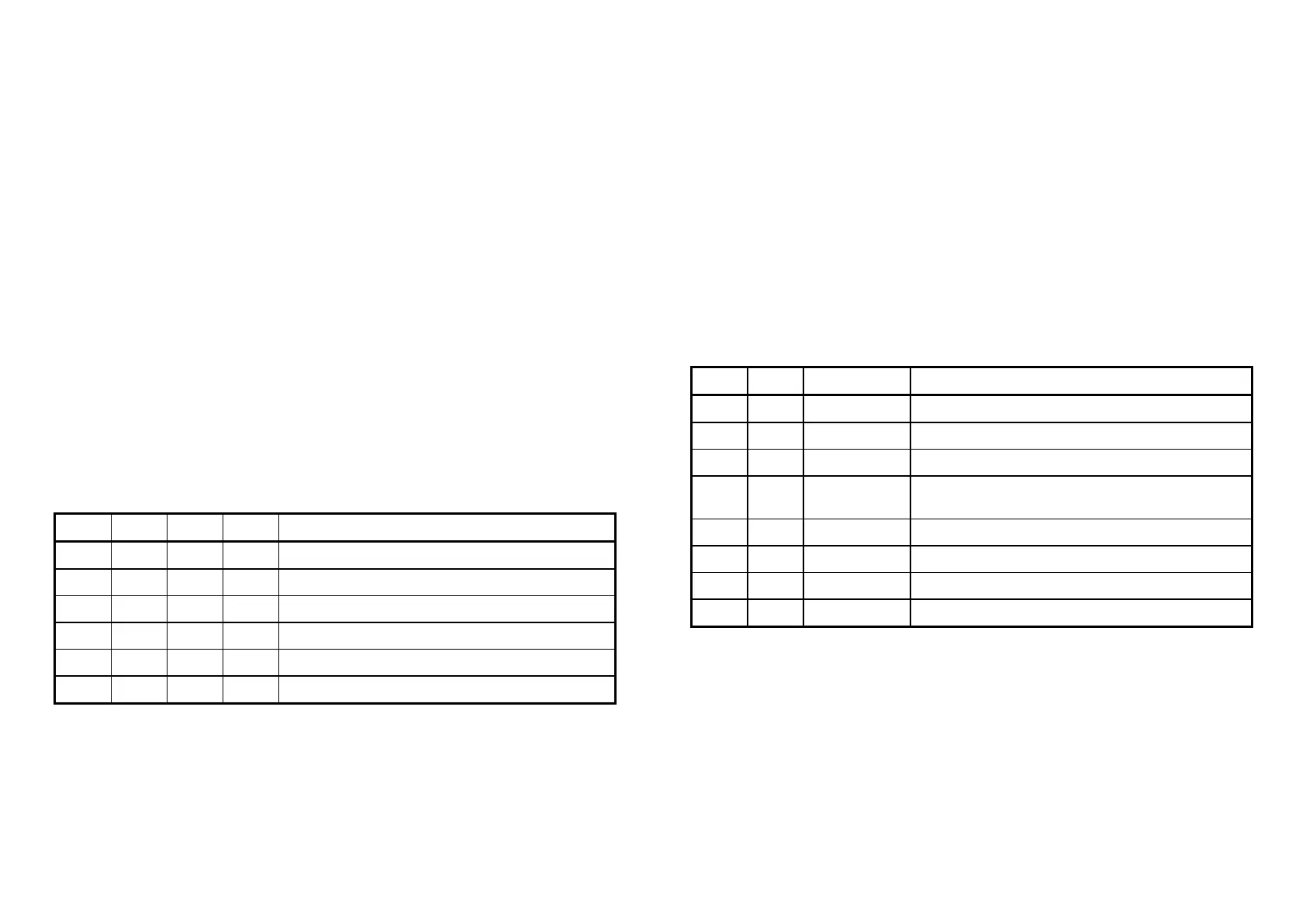______________________________________________________________________________________________________________________________________________________________________________
____________________
Self Test Procedure:
Each time the M5000 or the M5000X is powered on, a quick test is done.
The test in BIOS version 1.07, 2.00 and 2.01 consist of these steps:
• All 4 LEDs on the CPU board are turned on.
• Check BIOS EPROM checksum, if the checksum is bad LD1 on the CPU-board
will turn on, and if the front panel is working then the preset LED's will show
'E01'. The M5000 will then halt.
• Part of the dynamic RAM is tested, if the RAM is bad LD2 on the CPU-board will
turn on, and if the front panel is working then the preset LED's will show 'E02'.
The M5000 will then halt.
• Contact to the LCD display is tested, if no contact is established LD1 and LD2 on
the CPU-board will turn on, and if the front panel is working then the preset
LEDs will show 'E03'. The M5000 will then halt.
• LD4 on the CPU-board will stay on showing power is on.
LED error codes for M5000 only:
LD1 LD2 LD3 LD4 Comments
on on on on init.
off off off on test ok
on off off on E01, BIOS Eprom checksum error
off on off on E02, Dynamic RAM error (IC24-27)
on on off on E03, LCD not found
off off on on E04, Unexpected interrupt
The test in the M5000X (BIOS version 3.00) consist of these steps:
• Both LEDs on the CPU board are turned on.
• Check BIOS EPROM checksum, if the checksum is bad LD1 on the CPU-board
will turn on.The M5000X will then halt.
• Part of the dynamic RAM is tested, if the RAM is bad LD2 on the CPU-board will
turn on. The M5000X will then halt.
LED error codes for M5000X only:
LD1 LD2 Front LED Comments
on on orange init.
off off red test ok
off off green software runs
off off blinking
red/orange
Programming Flash
on off red blink E01, BIOS Eprom checksum error
off on red blink E02, Dynamic RAM error (IC24-27)
on on red blink E03, LCD not found
off off red blink E04, Unexpected interrupt
