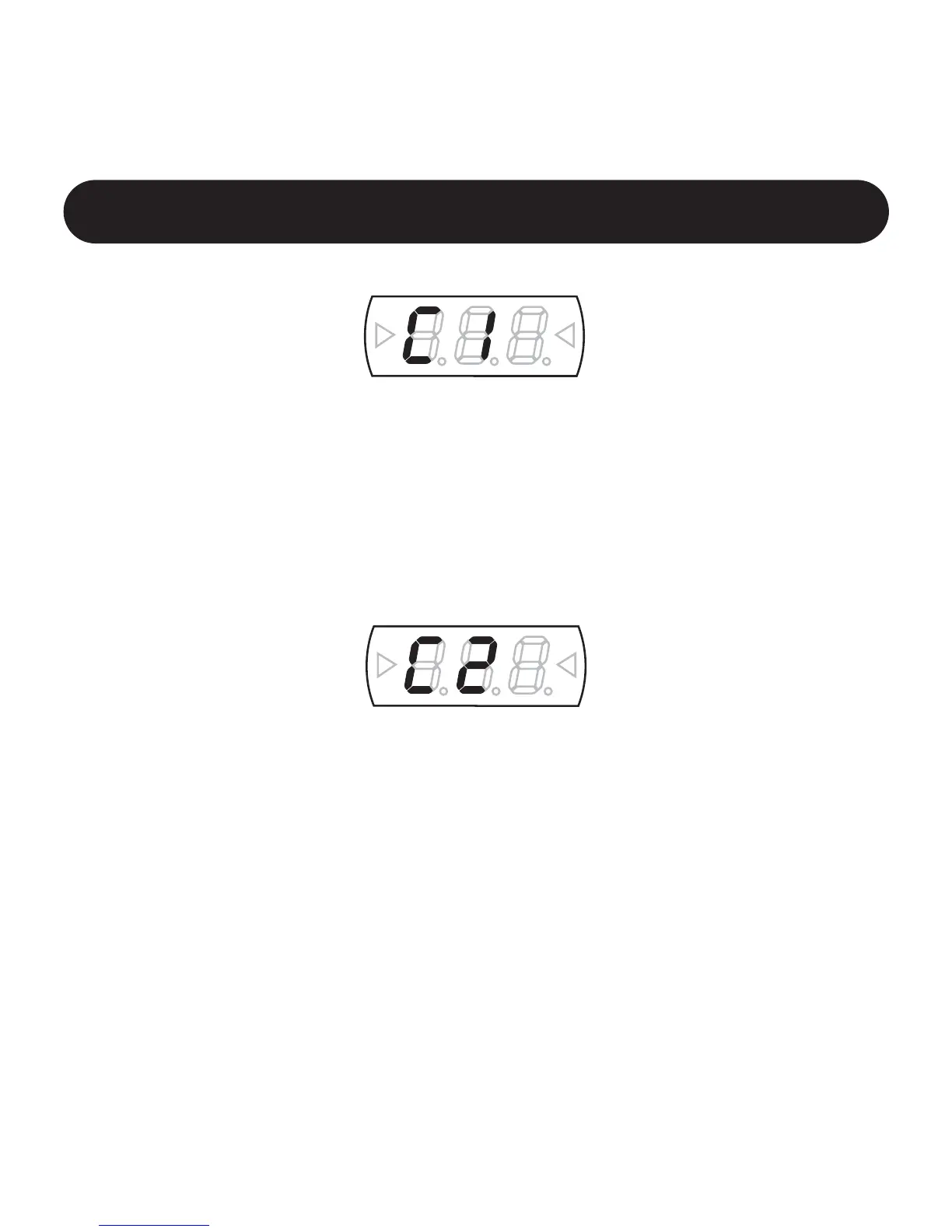• Use the UP and DOWN switch to select which Control Change number you
wish to send when pressing the DOWN switch/Controller 1
• Press SQUARE to confirm
The display now reads “C2” indicating that you are about to setup
Controller 2 - which we previously have referred to as the UP switch.
• Use the UP and DOWN switch to select which Control Change number you
wish to send when pressing the UP switch/Controller 2
• Then press SQUARE to confirm
The display now reads “Ct” indicating that you are about to setup the
Controller type.
12
SETUP MODE
