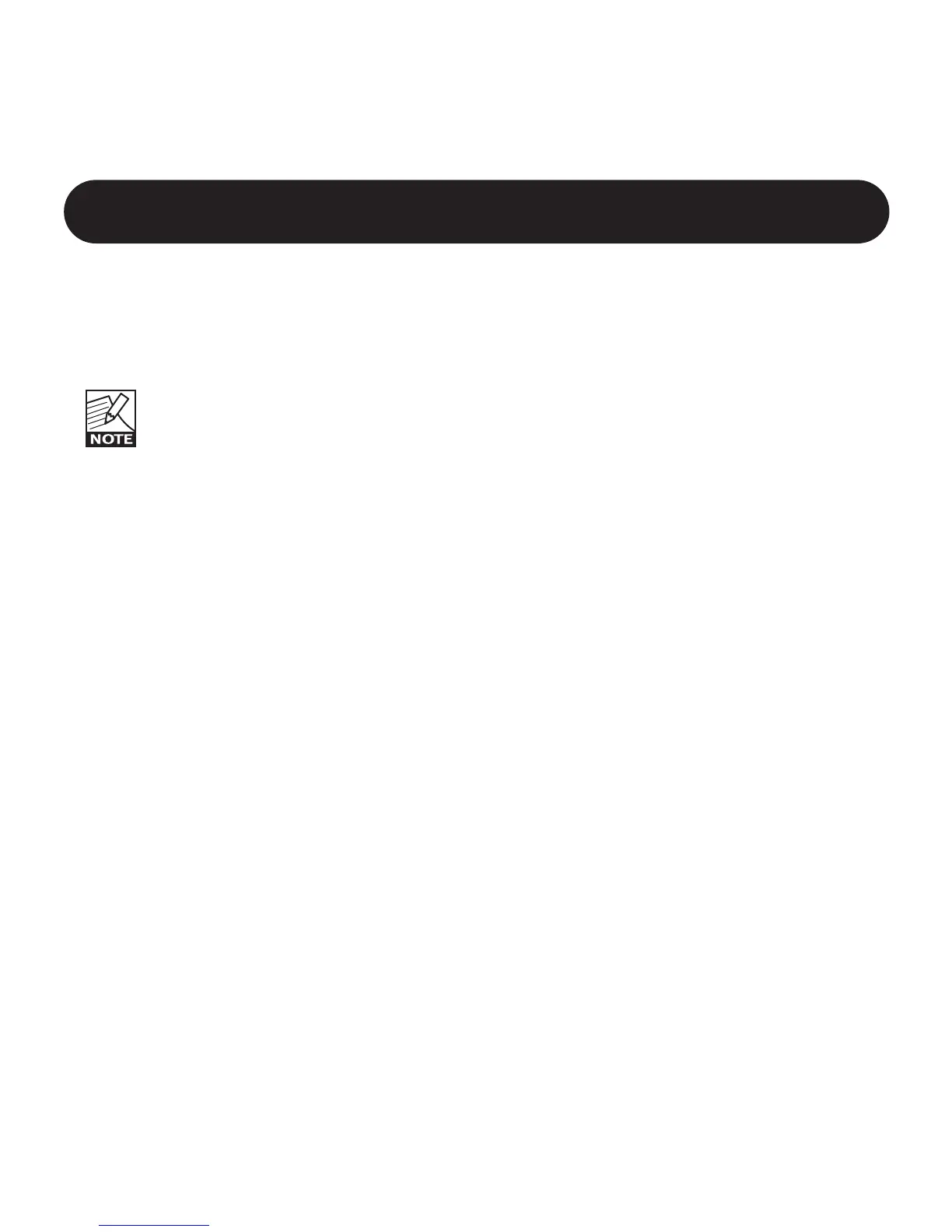15
THE TUNER MODE
Tuner
• To access the Tuner Mode press and hold the SQUARE switch for 1 second
The Tuner will only be displayed in the G•Minor if both MIDI In and MIDI
Out on the G•Minor are connected to a G•Major or a G•Force.
MIDI Out to MIDI In
MIDI In to MIDI Out
The two red Tuner LEDs are constantly showing the tune of the current note.
When G•Minor is switched to Tuner mode (by pressing and holding the
SQUARE switch for approximately 1 second), the three dots in the lower half
of the display will scroll with varying speed according to the distance to the
closest note.
• When the three digits scrolls to the right, the note is too high
• When the three digits scrolls to the left, the note is too low
• When the three digits and two triangular TUNER LEDs are steady the Input
note is in tune
The mid bar of the three seven segments indicates the current note
Switching Mode
The display permanently indicates Tuner info, given that proper connection is
provided.
