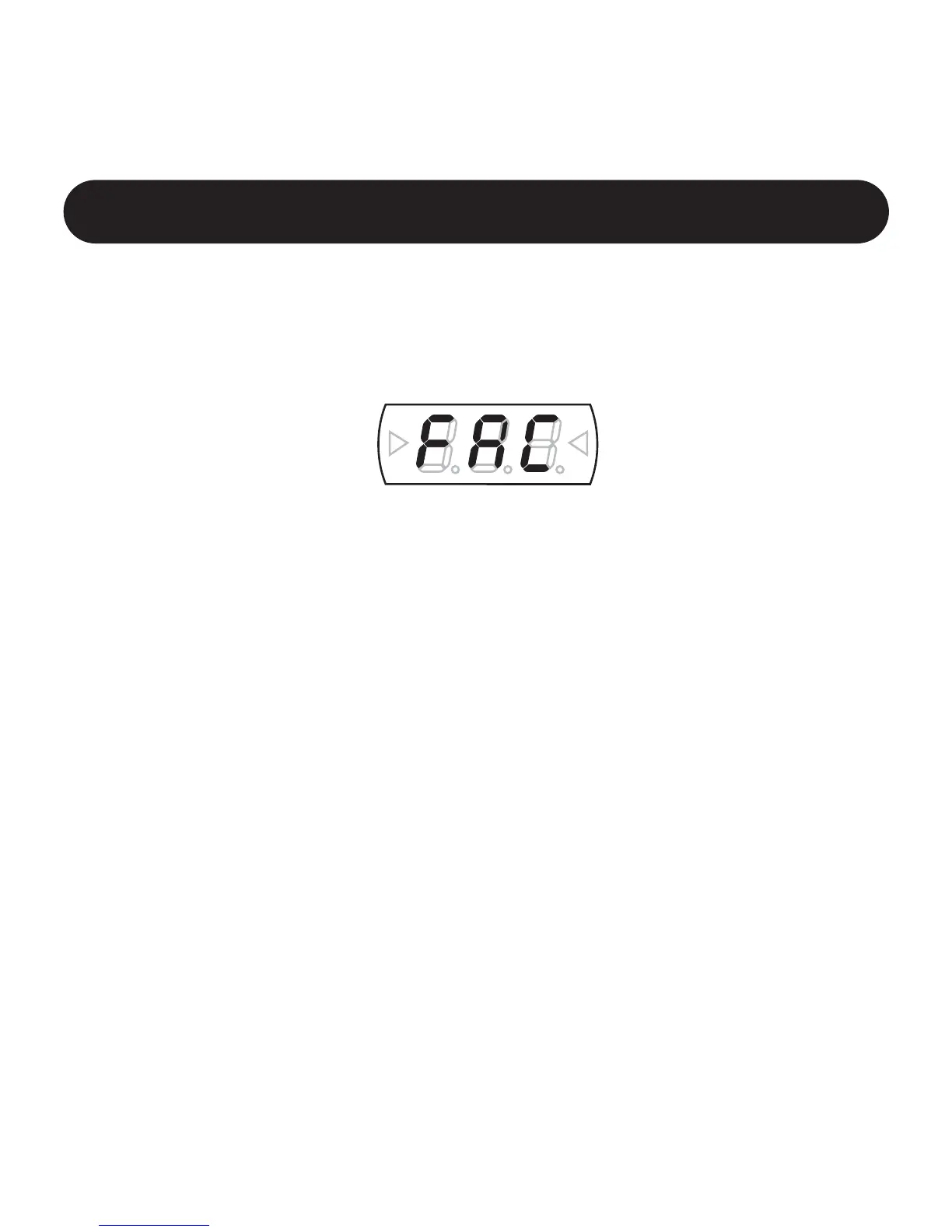• Press SQUARE again to confirm your choice.
The display now reads FAC giving you the option of doing a factory reset.
• Press and hold the UP or DOWN switch for approx 1 second to perform
the factory reset.
All LEDs in the pedal will be lit when the Factory reset is performed.
• To NOT perform the factory reset simply press SQUARE once when the
display reads FAC.
Depending on the position of the MODE toggle switch on the back of the
G•Minor you are now either in Program Change mode or in
Control Change mode.
14
SETUP MODE
