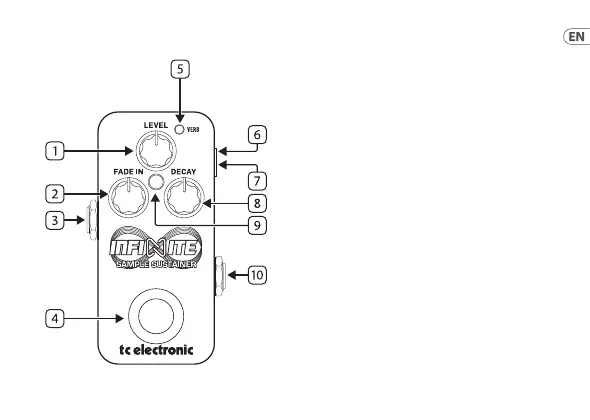20 21INFINITE MINI SAMPLE SUSTAINER Quick Start Guide
Controls
1. LEVEL - Controls the output volume of the eect.
2. FADE IN - Controls the fade-in rate of sustain eect layer.
3. Output
4. Footswitch - Activates/deactivates sustain layer. Pressand
hold during power-up to toggle between momentary
(MOMEN) and latching (LATCH) footswitch control:
• MOMEN - Press and hold to activate sustain layer. Release to
deactivate sustain layer.
• LATCH - Press to activate/deactivate sustain layer.
Doubletap to clear memory.
5. VERB LED - Illuminates when the reverb is active.
6. USB - Connects to your computer or mobile device for use
with the TonePrint App and for rmware updates.
7. Power Input - Connect a standard 9 V / >100 mA
powersupply.
8. DECAY - Controls the fade out rate of the sustain
eectlayer.
9. Main LED - Illuminates when the sustain eect is active
(red= latching; green = momentary).
10. Input
