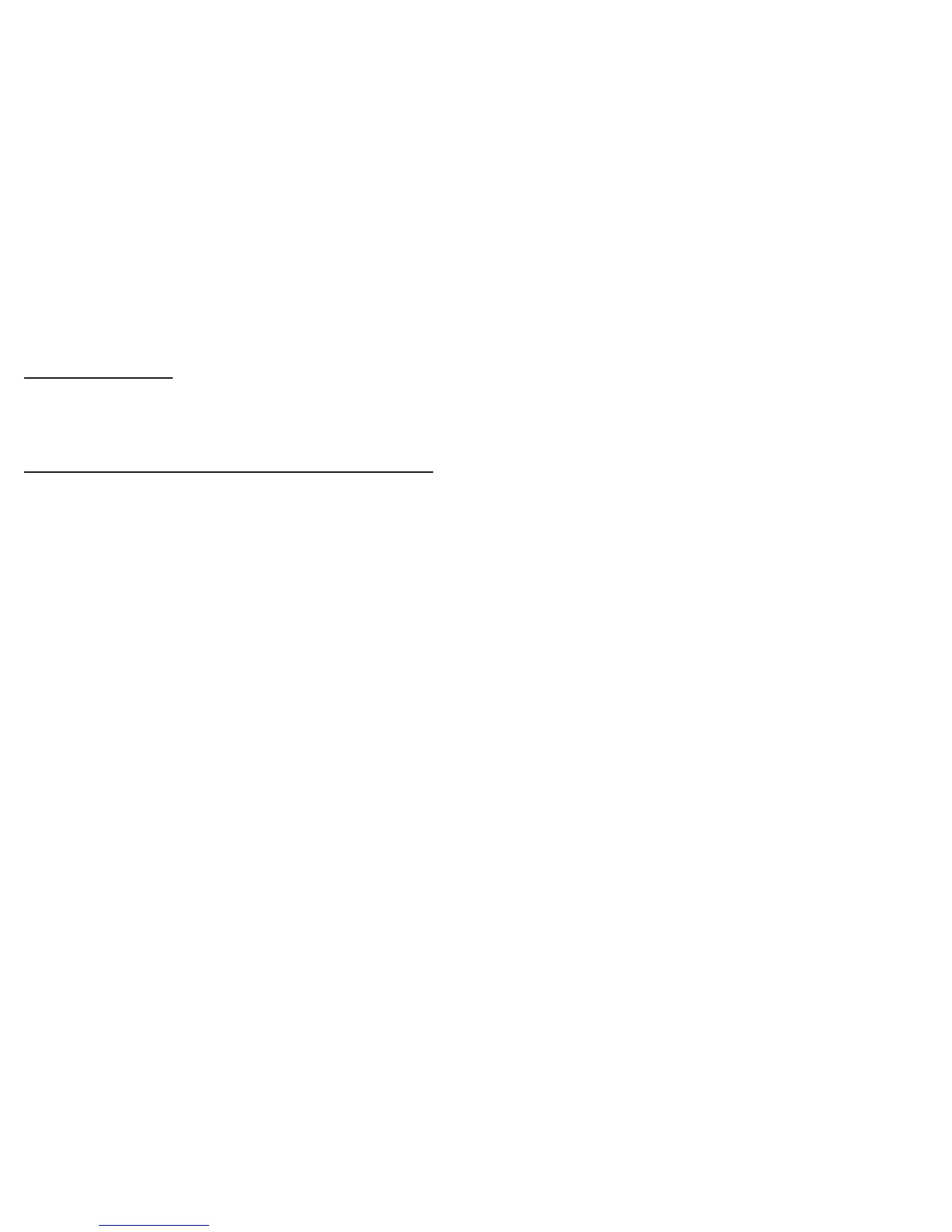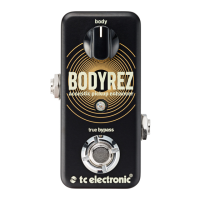8
Tosetthetempo:
• HolddowntheON/OFFswitch.Withtheswitchhelddown,playsteadyshort1/4notesonyour
instrument.
PleasenotethefollowingregardingAudioTap:
–Theoutputisalwaysmutedwhileyoustrumforaudio-tap
– In Buffered Bypass mode, your delay repeats ring out when the pedal is bypassed (spill-over)
• Playsteadyshort1/4notesonyourinstrument.
• Releasetheswitchagain.
That’sit-youhavenowenteredtheglobaltempo,andthedelayrepeatswillplayaccordingtothe
selectedsubdivision.Theoptionsare:1/4,1/8.and1/4+1/8.
EVO
CustomSettingforTransition-youwon’tfindthisanywhereelse.
EVOisatributetothelegendaryTCElectronic2290-thedigitaldelaythatchangedthegame.
FATY
AnothercustomsettingmadeincollaborationwithBarryMitchellfromGuitarCenter.
TheinspirationforFATYcomesfromtheoldanalogdelaymachinesthatgaveagrittierfeelofthe
repeats. Brilliant setting for many uses - try it with the Delay and Feedback dials set fairly low for an
authentic slapback setting with a twist.