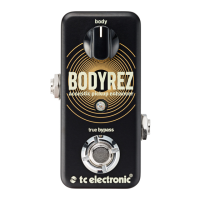7
The controls
FX LEVEL
Controls the level of the delay repeats. Notice that the direct signal is always passed at the original
level (unity gain). Only the level of delay repeats are changed when turning the FX level knob.
DELAY
Thedelayknobcontrolsthedelaytime.Apartfrom“Slapback”,alldelaytypeshaveadelayrangeof20
ms to 7000 ms (that’s 7 seconds). Slapback has a range from 20 ms to 300 ms.
FEEDBACK
Feedback determines how many repetitions you will hear by controlling the amount of the delay that is
fed back to the input.
Delay Type selector
TheDelayTypeselectorallowsyoutoselectbetween9delaytypes,looper,andTonePrint.
Delay Audio Tap function & Subdivision
ThedelaytimecanofcoursebesetusingtheDELAYknobasdescribedabove.However,fortiming
the delay repeats to the tempo of the song you are playing, you can also tap in a the tempo via audio.
Once you have tapped the songs tempo, the subdivision selector switch allows you to chose between
letting Flashback play 1/4, 1/8. or 1/4+1/8., according to the tapped tempo.

