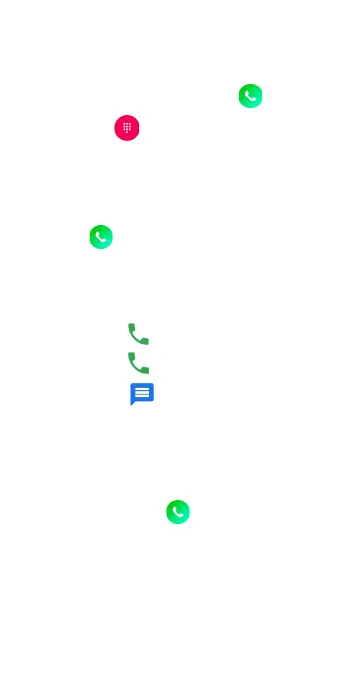9
To learn more, go to vzw.com/cloud.
Making a call
1. From the Home Screen, tap Call .
2. Tap Keypad .
3. Enter the number you want to call in the
keypad or use the Search Contacts bar
to enter the first few letters of a contact’s
name. Tap the correct entry to make a call.
4. Tap Call to place the call.
Receiving a call
When you receive a call,
• Swipe Phone up to answer the call;
• Swipe Phone down to reject the call;
• Tap Message to reject the call by
sending a preset message.
To mute incoming calls, press the Volume Key.
Setting up Voice Mail
1. Dial *86 and tap Call
2.
When you hear a greeting, press # to interrupt
3. Follow the instructions to set up your voice mail
