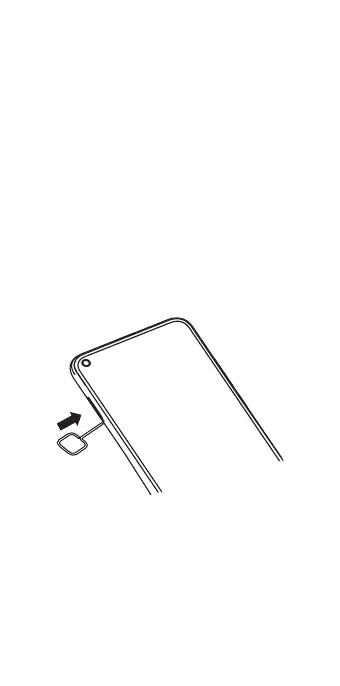3
Setting up your phone
Your phone already has a NANO SIM card
installed.
MicroSD cards (capacity up to 256GB) may be
purchased separately.
Insert the SIM card*/microSD card
Power off the device before opening the SIM
tray to remove and/ or insert the NANO SIM or
microSD card.
Step 1. If you need to replace the NANO SIM
card and/or insert an optional microSD card,
use the SIM pin provided in the box to open the
SIM tray.
Step 2. Remove the NANO SIM card/microSD
card tray.
Step 3. Position the SIM card and/or microSD
card in the tray correctly, aligning the cutout
tab and gently snap into place. Be sure the
edges are aligned.
