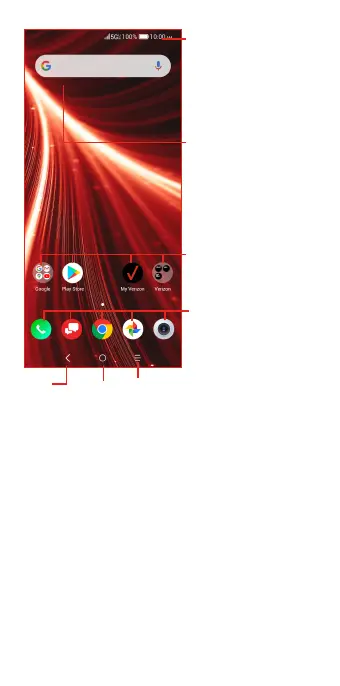8
Back
Notification Bar
• Status/Notification
indicators
• Touch and drag
down to open the
notification panel
Search bar
• Touch
to enter
text search screen
• Touch
to speak to
Google Assistant.
Touch an icon to open
an application, folder,
etc.
Favorite
applications tray
• Touch to enter the
application
• Touch and hold to
move or remove
applications
Home
Recent
apps
The Home Screen offers multiple pages for
shortcuts or applications you may download
from the Play Store. Simply swipe your finger
horizontally to the left.
From the Home Screen, swipe right to view a
Google news feed page.
Verizon Cloud
Verizon Cloud offers secure online storage to
back up your contacts and sync them with your
other Cloud-connected devices.
