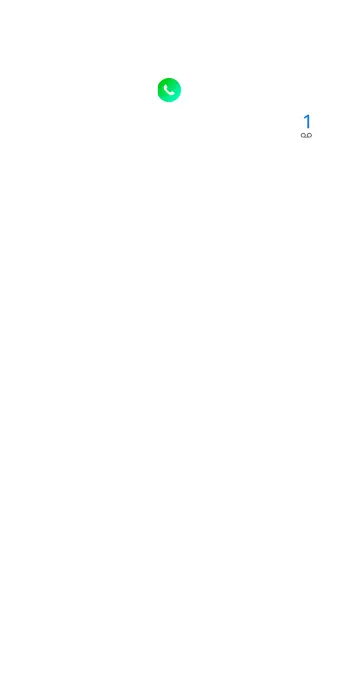10
Checking Voice Mail
From your phone:
1. Tap the Phone icon .
2. From the keypad, press and hold number .
From other phones
1. Dial your wireless number.
2.
When the greeting begins, press # to interrupt.
3. Follow the instructions to listen to, save or
discard phone messages.
NOTE: Voice mailboxes not set up within 45
days will be canceled. Your voice mailbox
is not password protected until you create
a password by following the setup tutorial.
Voice Mail may not be available in some areas.
Follow the setup instructions to password-
protect your Verizon Wireless Voice Mailbox.
Verizon Wireless is not responsible for missed
messages or deletions of messages from your
Voice Mailbox, even if you have saved them.
Learning more
