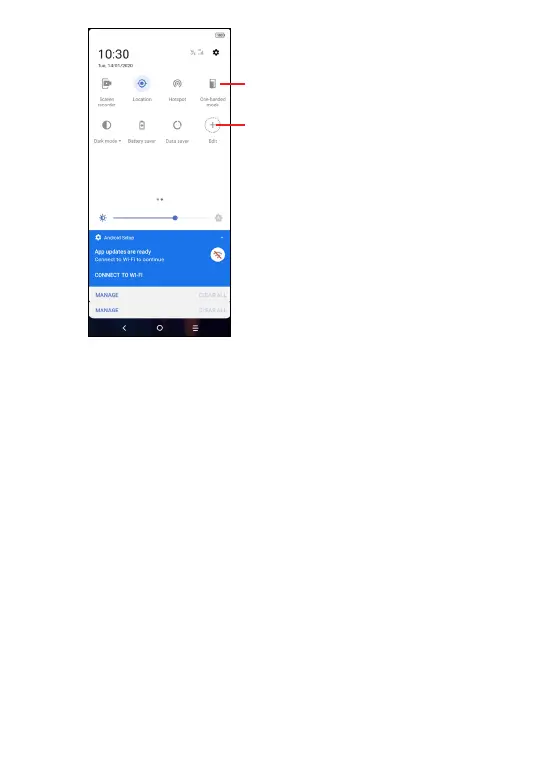30
Touch to customise your
Quick settings panel.
Touch to turn on/off items,
e.g. Wi-Fi, Bluetooth etc.
1�3�3 Lock/Unlock your screen
To protect your phone and privacy, you can lock the screen with a
pattern, PIN, password, fingerprint or face.
To create a screen unlock pattern, touch Settings > Security >
Screen lock.
To lock phone screen
• If your phone remains inactive for a period of time, it will
automatically lock the screen and enter sleep mode to save
power. Go to Settings > Display > Sleep and select a screen
timeout period.
• You can also manually lock the screen by pressing the Power
key once.
