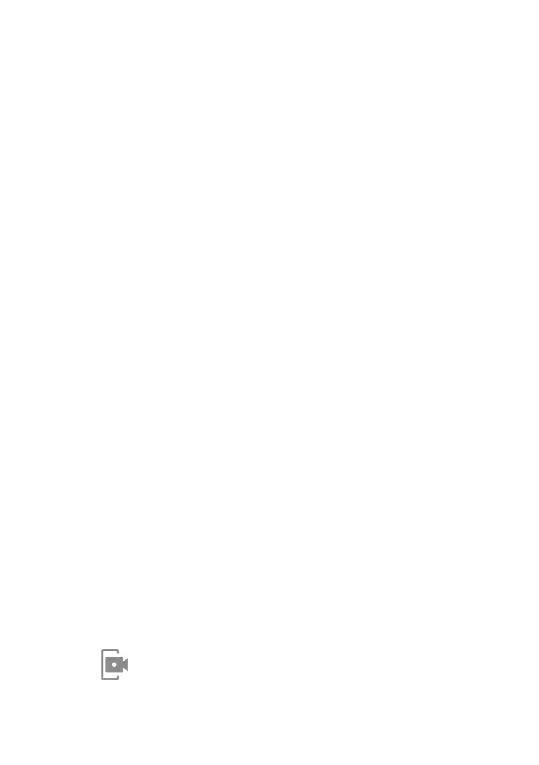80
10�6�2 Phone ringtone
Select or add ringtone for your phone.
10�6�3 Default notification ringtone
Set the default sound for notifications.
10�6�4 Default alarm ringtone
Set your alarm ringtone.
10�6�5 Other sounds and vibrates
Set dial pad tones, screen locking sounds, tap sounds, etc.
10�7 Advanced features
10�7�1 System navigation
Select your favourite navigation button layout.
10�7�2 App Cloner
App Cloner will duplicate one app on your Home screen and you can
enjoy both of them respectively at the same time.
10�7�3 Screen Recorder
Set the video resolution and sound. To activate Screen Recorder,
touch the
icon in the Quick Settings panel.