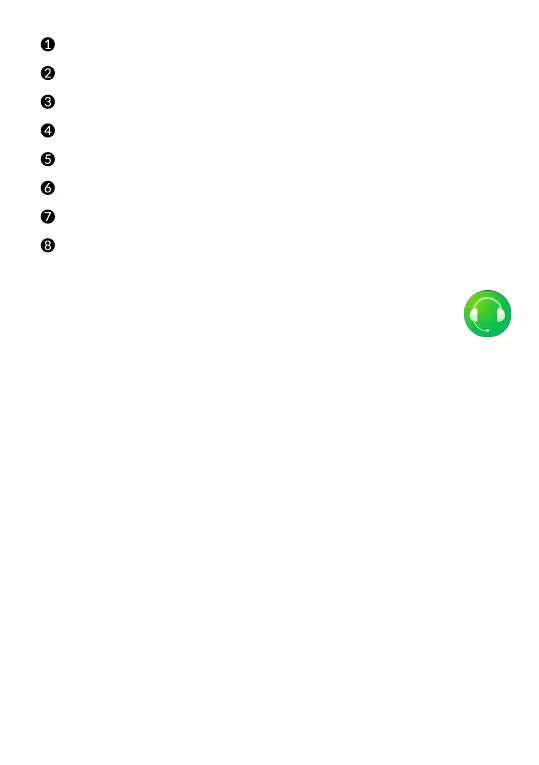69
Touch to exit radio.
Drag to change current frequency.
Touch to go to the previous channel.
Touch to enable/disable the loudspeaker.
Touch to scan channels.
Touch to add/remove the current station to/from favourites.
Touch to play/stop.
Touch to go to next saved channel.
8�2 Support Center ���������������������������������
Support Centre helps you to learn more about Hot FAQs, operation
instructions, troubleshooting, etc. use it to send us your feedback.
8�3 Other applications
(1)
The previous applications in this section are preinstalled on your
phone. To download and install more 3rd party applications, use the
Google Play Store application.
(1)
Application availability depends on country and operator.