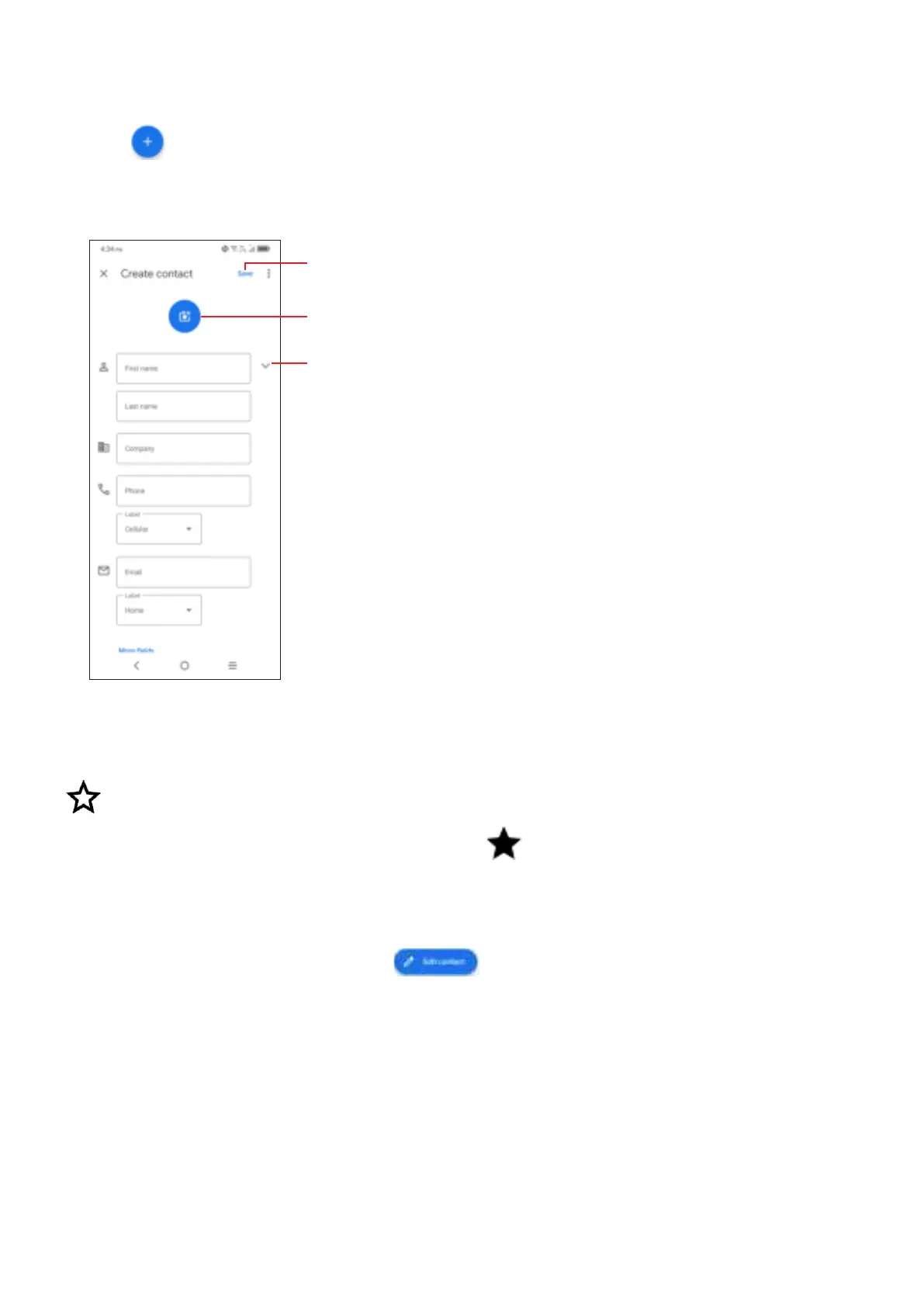33
Adding a contact
Touch in the contact list to create a new contact.
You are required to enter the contact's name and other contact information. By
scrolling up and down the screen, you can move from one field to another.
Select a picture or take a photo for the Phone contact
Touch to save
Touch to open available labels
Add to/remove from Favourites
(1)
To add a contact to favourites, you can touch a contact to view details then touch
to add the contact to favourites.
To remove a contact from favourites, touch
on the contact details screen.
Editing your contacts
To edit contact information, touch in the contact details screen.
When finished, touch Save.
(1)
Phone and Gmail contacts can be added to favourites.