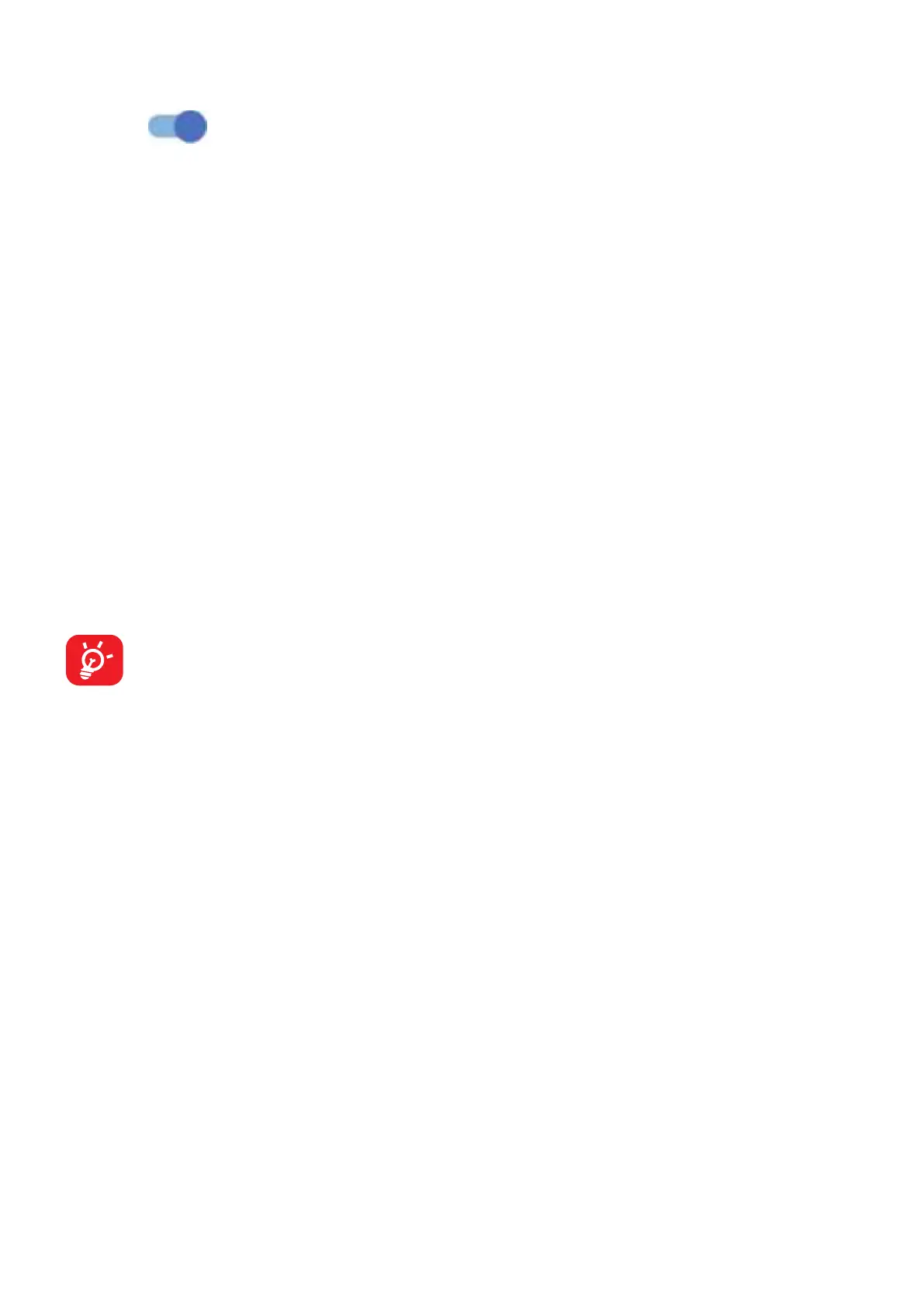49
Airplane mode
Turn on Airplane mode to simultaneously disable all wireless connections
including Wi-Fi, Bluetooth and more.
Hotspot & tethering
To share your phone's data connection via Wi-Fi, Bluetooth, USB and Ethernet
tethering, or as a mobile hotspot, go to Settings > SIM card & cellular network >
Hotspot & tethering to activate these functions.
To rename or secure your mobile hotspot
When your mobile hotspot is activated, you can rename your phone's Wi-Fi network
(SSID) and secure its Wi-Fi network.
• Touch Settings > SIM card & cellular network > Hotspot & tethering > Mobile
hotspot.
• Touch Hotspot name to rename the network SSID or set your network security.
• Touch OK.
The functions above may incur additional network charges from your
network carrier. Extra fees may also be charged in roaming areas.
Private DNS
Touch to select private DNS mode.
4.4 Connected devices
VPN
Virtual private networks (VPNs) allow you to connect to the resources inside a
secured local network from outside that network. VPNs are commonly deployed
by corporations, schools, and other institutions so that their users can access local
network resources when not inside that network, or when connected to a wireless
network.