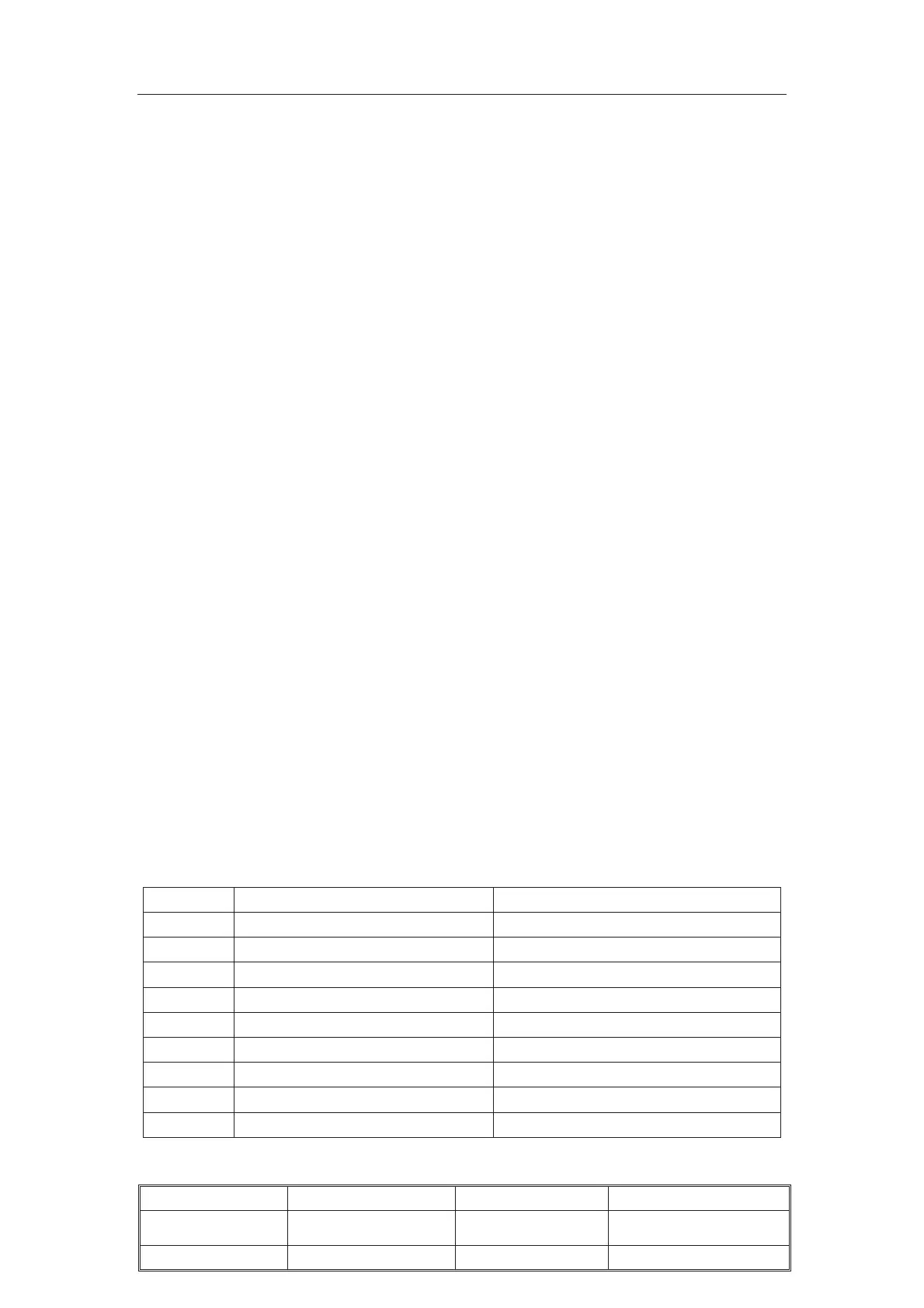TCL-THOMSON Electronics R&D Center (Shen’Zhen Lab)
Chassis Name
NX56-LA
Serial No.
Issued on
2008-05-19
Page
Page 4 of 15
Updated on
2010-01-27
Version
2.2
1.1. The way to enter P-Mode
a) Method one
A) Switch on the TV set.
B) Press the “MENU” key on RC to show the “PICTURE” OSD menu.
C) Move the cursor to “Contrast” item then press the “9”, “7”, “3”, “5” key
continuously on RC within 3 seconds then enter P-Mode. The “P” letter will
appear on the left low corner of the screen when enter P-Mode. Also the
“FACTORY HOTKEY” will be set to “ON ( = 1 )”.
b) Another method
Press the “RECALL” key on RC to enter P-mode directly.
*Notes:
1. This will be active only when the “FACTORY HOTKEY” had set to “ON ( = 1 )”.
2. When the power on with “FACTORY HOTKEY” had set to “ON ( = 1 )”, the set
will enter the P-Mode automatically.
1.2. Exit the P-Mode
Press the “RECALL” or “MENU” key on RC to exit the P-Mode.
1.3. Keys’ function on RC at the P-Mode
Use the RC to navigate in P-Mode:
Press “0” to “9” key to select factory adjustment page.
Press “” key to select option.
Press “” key to adjust or select option.
Press “DISPLAY” key to display software version.
Press “MENU” key to exit the P-Mode.
Press “RECALL” key to enter or exit the P-Mode.
All change in P-Mode will be saved in EEPROM automatically
1.4. The adjustment page list on P-Mode:
RC key Item Description
0 Screen voltage adjustment
1 Picture Geometric adjustment 1 Vertical geometry
2 Picture Geometric adjustment 2 Horizontal geometry
3 White Balance Adjustment
4 Setup 1
5 Setup 2
6 Setup 3
7 Setup 4
8 Setup 5