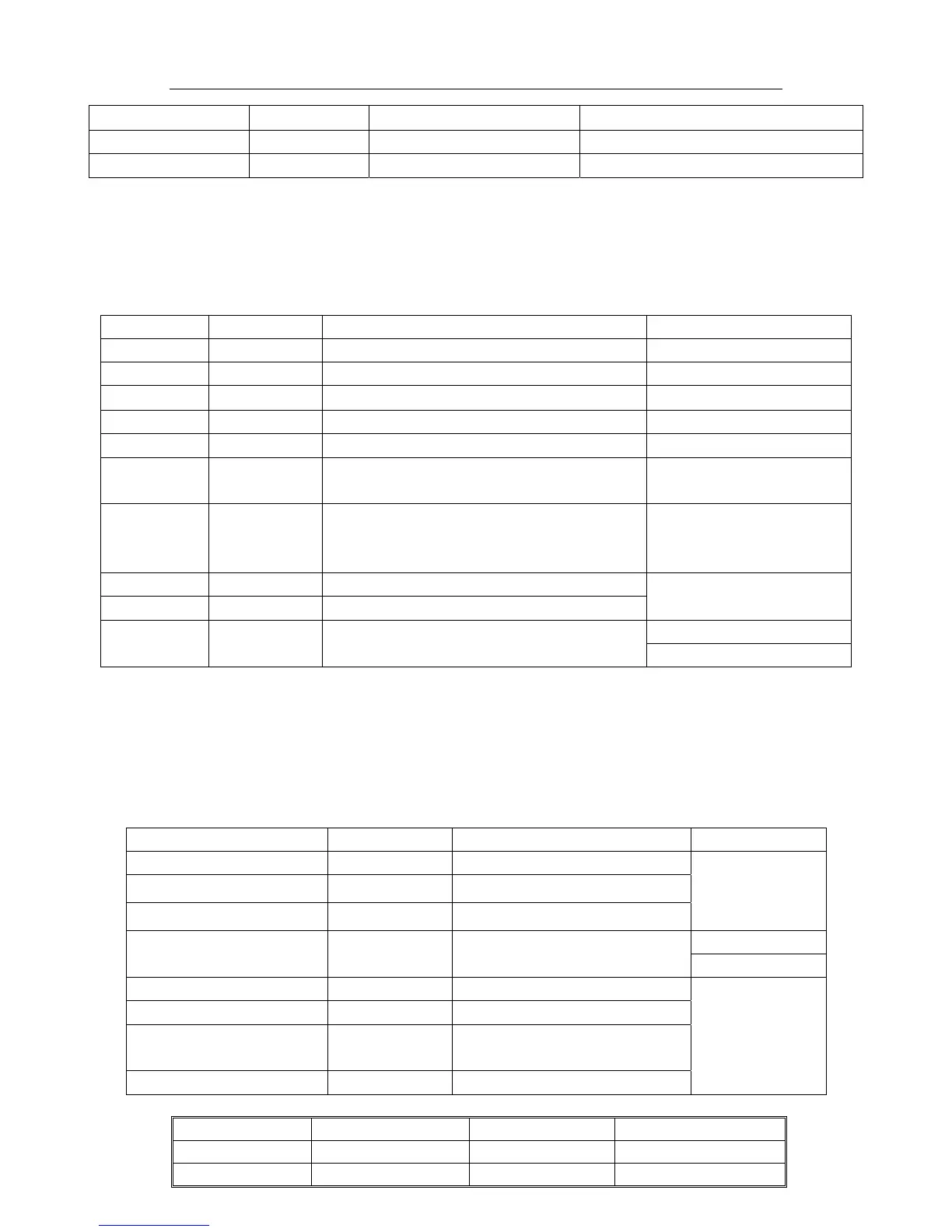TCL Multimedia Technology Holding CRT BU R&D Center
Chassis Name
NX56-AP&NX56B-AP
Serial No.
Issued on
2008-01-18
Page
Page 15 of 17
Updated on
2009-04-24
Version
4.0
IF 38.90 IF frequency Select the IF frequency
AGCS 1 AGC speed Don’t adjust, use default
AGNE 3 Audio gain Don’t adjust, use default
4. Enter P-Mode, press key “7” to select page “7”. Set the corresponding item to require
value. See below table 3.7.4 for detailed description.
Table 3.7.4: Producing parameter setup and option page “7”
OSD menu Default Value Description Remark
EVG 0 Enable vertical guard(RGB blanking) 1= RGB blanking
DFL 0 Disable flash protection from deflection timer Don’t adjust, use default
XDT 0 X-ray detection
Don’t adjust, use default
AKB 1 Black current stabilization Don’t adjust, use default
NBL 1 Black current loop application Don’t adjust, use default
OSVE 0
Black current measuring lines in over
scan(for vertical zoom setting <1)
Don’t adjust, use default
CL 8 Set the cathode drive level
Adjust to right value accord
with the tube.
Recommended value= “12”
NTSCM 0 RF NTSC M enable
NTSC443 0 AV NTSC443 enable
0=Disable
1= Enable
0=Stereo speaker
ONE SPEAK 0
Mono speaker output setup (Note: this item is
available on AP3 version)
1=Mono speaker
5. Enter P-Mode, press key “8” to select page “8”. Set the corresponding item to require
value. See below table 3.7.5 and table 3.7.6 for detailed description.
Table 3.7.5: Producing parameter setup and option page “8”(For AP2 version)
OSD menu Default Value Description Remark
HOTEL 0 Hotel mode enable
A2 THAI 1 Thailand dual language enable
PIC PRESET 1 Picture preset enable
0=Disable
1= Enable
0=3 x 3
AV ALIGMENT 1 Rear AV terminal align
1=4 x 3
SHVS ENABLE 1 S-Video terminal enable
YUV ENABLE 1 YUV terminal enable
NOCOMMAND ENABLE 0
No operation within 2 hours
automatic standby enable
ARABIC* 1 Arabic enable
0=Disable
1=Enable
