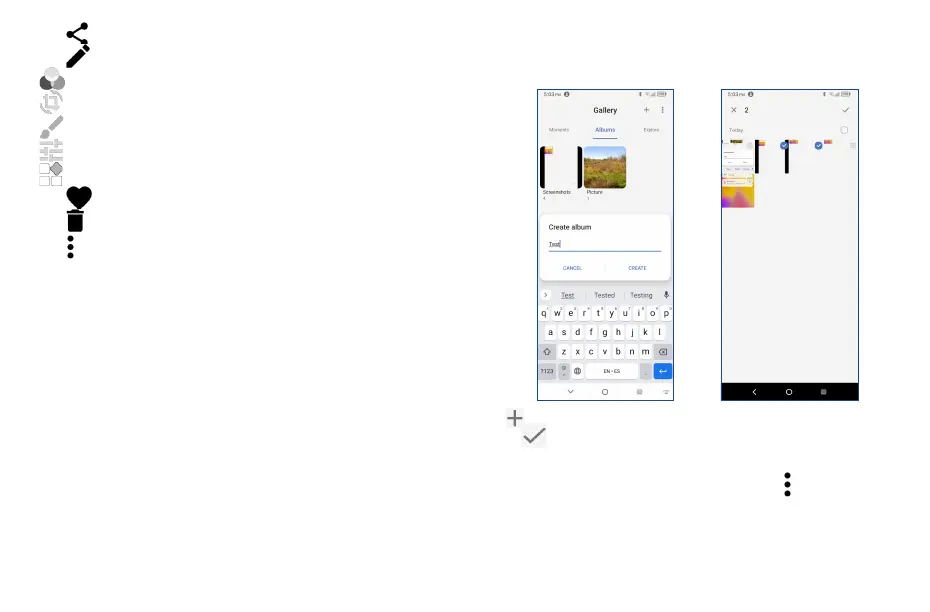39 40
4�2�2 Album management
When there are multiple pictures and videos, you can manage your albums for convenient viewing.
Create an album
Tap to create and name a new album. Select the pictures or videos you want to include in it by
tapping to copy or move them.
Move/copy pictures or videos
Touch and hold the picture(s) or video(s) you want to move/copy. Touch > Copy to album/Move to
album, then select the album that you want to move to/copy to.
• Touch to share the picture.
• Touch to edit the picture.
Select Filters.
Crop, Rotate or Mirror the picture.
Draw the picture.
Adjust the picture color.
Touch to set Dehaze, Object eraser and Sky.
• Touch to set the picture as your favorite.
• Touch to delete the picture.
• Touch > Set as to set the picture as a Contact photo or Wallpaper.
