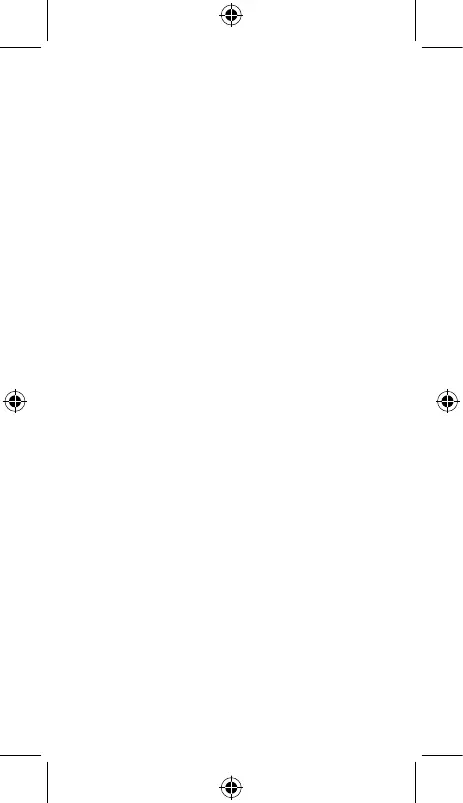21
Ayuda
• Consulte el sitio web de TCL en www.tcl.com
para acceder a tutoriales y obtener respuestas
a las preguntas frecuentes, y para descargar el
Instructivo de uso.
• Para obtener asistencia para el teléfono, acceda
al sitio web de TCL (www.tcl.com) o llame a los
números siguientes:
Canadá: 1-855-224-4228
Estados Unidos: 1-855-224-4228
• Actualizar el software del teléfono
Abra la aplicación Ajustes > Sistema >
Actualizar sistema para comprobar si hay
actualizaciones del software.
• Respaldar sus datos personales
Ingrese a Ajustes > Sistema > Respaldo de
Seguridad y actívelo.
• Restablecer el teléfono
Ingrese a Ajustes > Sistema > Restablecer >
Borrar todos los datos (restablecimiento de
fábrica) y a continuación, pulse Borrar todos
los datos.
Para obtener más información puede acceder a
la aplicación Protección del teléfono y visitar el
Centro de atención y soporte.
