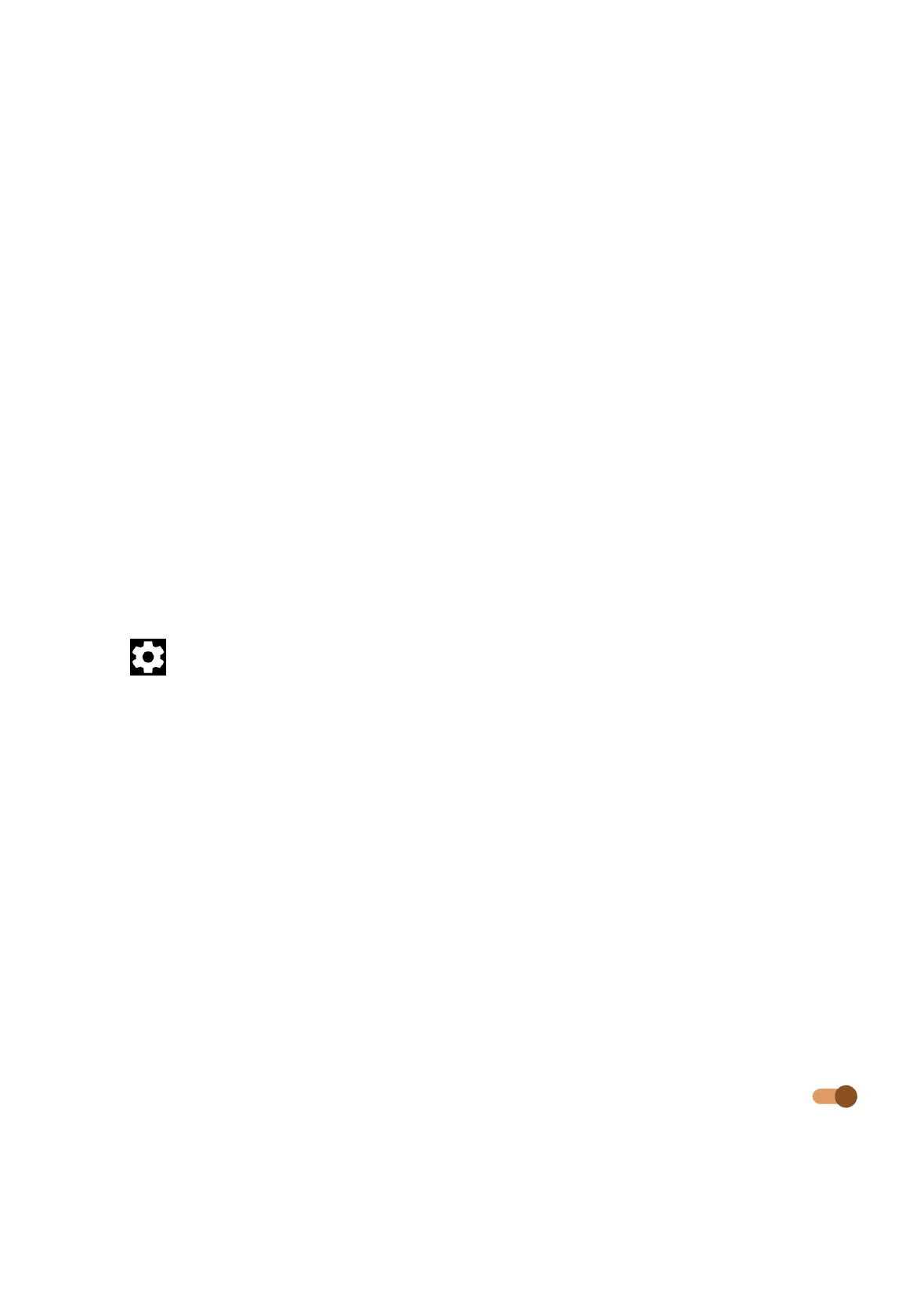22
• PANO: Touch to turn on the panorama function. Touch the shutter button
to start taking a panoramic photo and move the phone steadily along in the
direction indicated by the onscreen line. Once the slots are filled, the photo will
be automatically saved. If the slots are not fully filled, touch the shutter button
again to save the photo.
• One Shot: One shot is a process of taking multiple types of photos with one
press through AI. You can shoot 5, 10 or 15 seconds of video at a time, and finally
output photos with various types of effects such as different filters.
• SUPER MACRO: Access super macro mode. 4cm is the best macro shooting
distance.
• LIGHT TRACE: Capture creative movements of light using a long exposure
photograph
• MOVIE VIDEO: Capture a 21:9 frame video with film texture filter and easily
share on social media.
• STOP MOTION: Capture a number of photos of a certain scene, then convert
them into a speeded-up video.
Settings
Touch to set more options:
• Photo size: Touch to select photo size.
• Video quality: Touch to select video quality.
• Intelligent mode recommendation: Tap the switch to activate/deactivate the
function of Recommending appropriate modes based on scenarios.
• Image quality enhancement: Tap the switch to activate/deactivate the function.
When the camera recognises that the light is dim, it'll automatically extend the
shooting time to improve the clarity of the photo.
• Quick snap: Set the device to take a photo by pressing the volume down key
twice quickly when screen is off.
• Volume button function: Touch to customise the Volume button to Shutter,
Zoom or Volume when using camera.
• Gesture to capture: Use the "palm" gesture to take a photo or video, touch
to turn on it.
• Storage: Touch to choose between phone and SD card storage when an SD card
is inserted. The default is phone storage.
