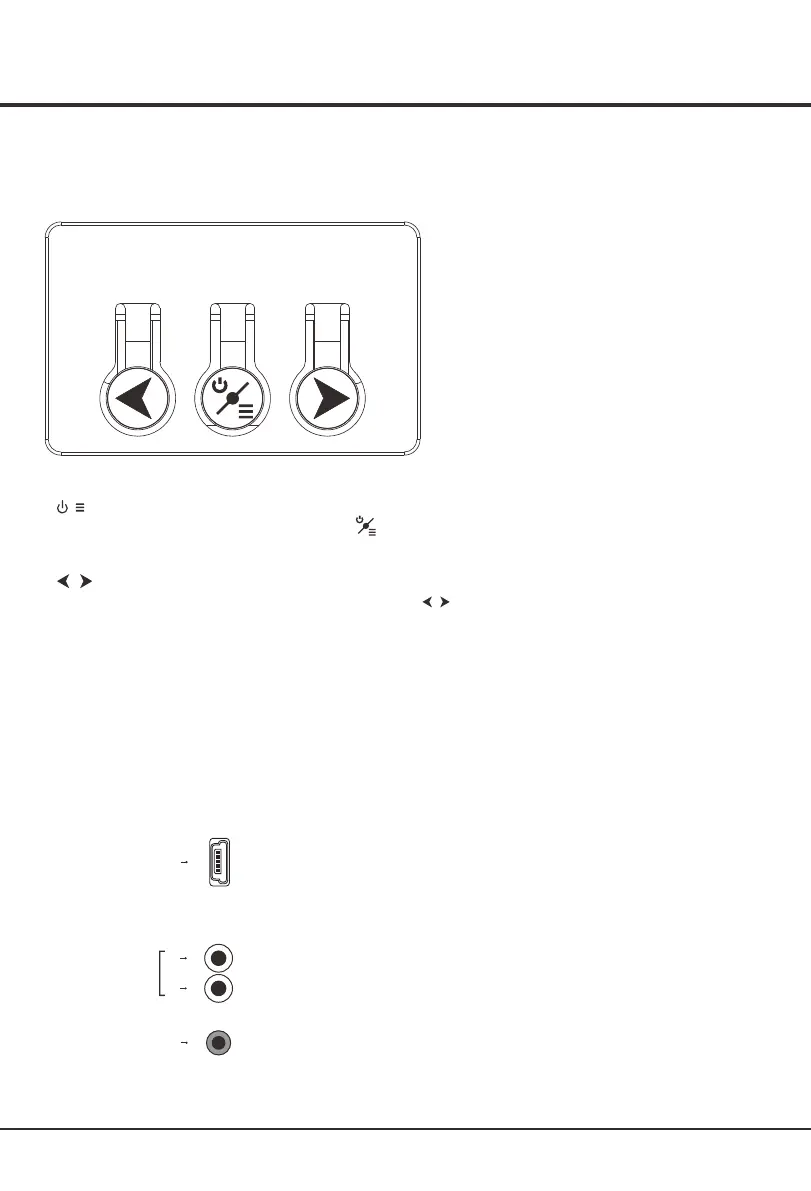4
Introduction
USB sockets (input)
Sockets
Note: The location and names of the sockets on the TV may vary according to
TV model, and not all sockets available on all models.
USB
Buttons on the TV
Take a certain model for an example:
These sockets can be used to connect an USB device.
Note: The number of USB sockets on the TV may vary according to TV model.
Sockets
1. button /
2
. button
Increases/decreases the volume. In function system, press to select function accordingly.
Turns the TV on or standby. The TV is on, press , brings up function system to select Source, Channel and
Volume. (Only in ATV or DTV mode, Channel can be selected.) , Long press it, TV will be standby.
button
R
L
RCA AUDIO OUT sockets
Use an RCA audio cable to connect your TV to a compatible audio receiver.
AUDIO
OUT
SPDIF socket (output)
The SPDIF socket can be used to connect a compatible digital audio receiver.
SPDIF