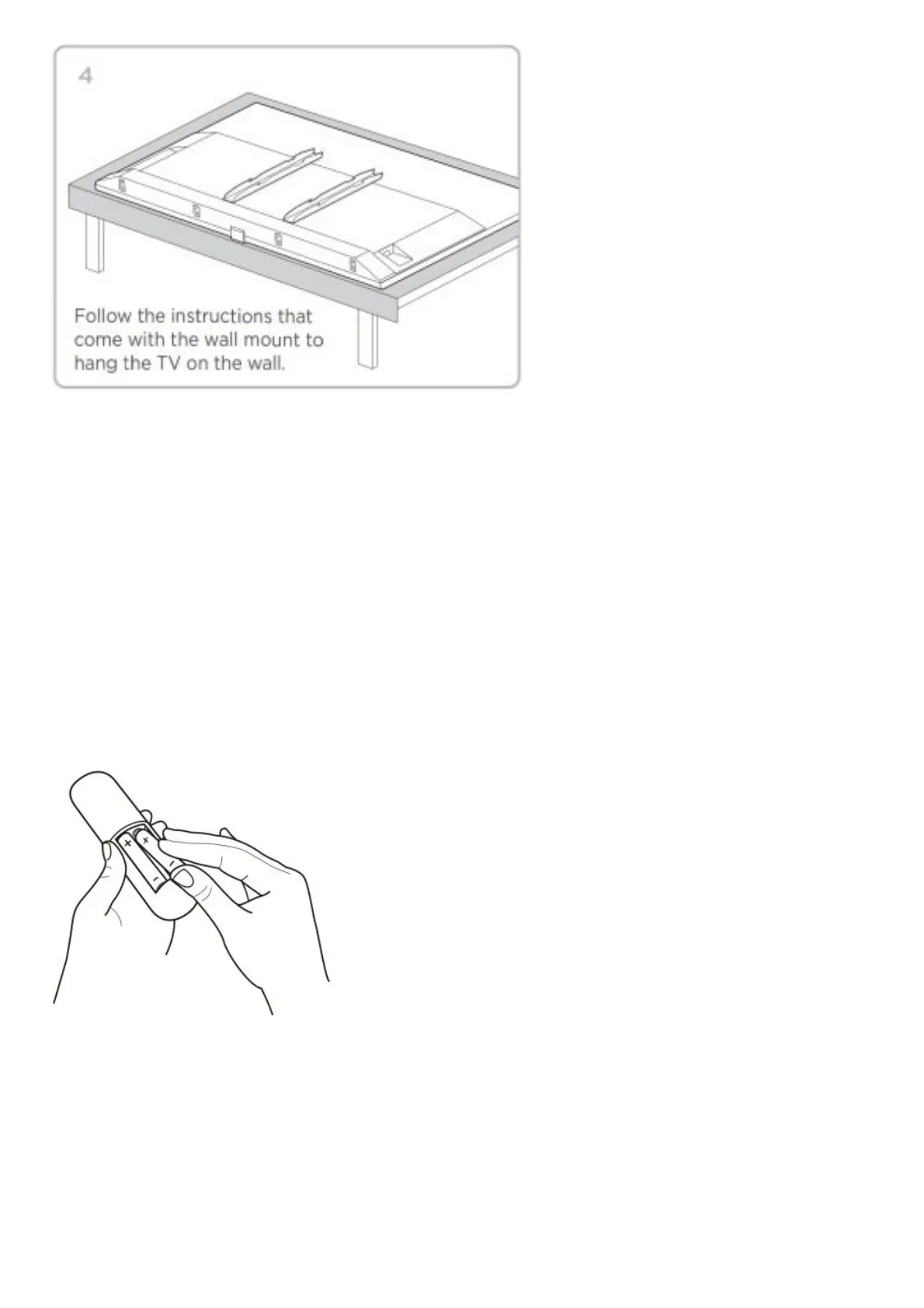If you are mounting your TV to the wall, don’t attach the stands.
To mount your TV to the wall, purchase a VESA wall mount
55” Models Purchase a VESA 300×300, 4 M6x20mm screws
65” Models Purchase a VESA 300×300, 4 M6x20mm screws
75” Models Purchase a VESA 400×300, 4 M6x20mm screws
The VESA number is the horizontal and vertical measurement of the mounting holes. For example, 300X300 refers to
the fact that the mounting measurements are 300mm horizontally and 300mm vertically.
Follow the instructions that come with the wall mount. Your wall mount must be able to bear a minimum of five times
the TV’s net weight to avoid causing damage.
Step 2: Power up
In this step, we’ll make sure all systems are GO!
Power your TV remote by inserting the included batteries.
Insert batteries in the correct polarity as indicated in the battery compartment.
Connect your power cable to the TV, then plug it in to the wall outlet.
Connect other devices by referencing port label and descriptions on the bottom.
Step 3: Grab your remote
The TV remote should feel right at home in your hand. We designed it to be incredibly intuitive for watching TV and
navigating on-screen menus.
Here’s a fun-fact about your Roku TV enhanced remote