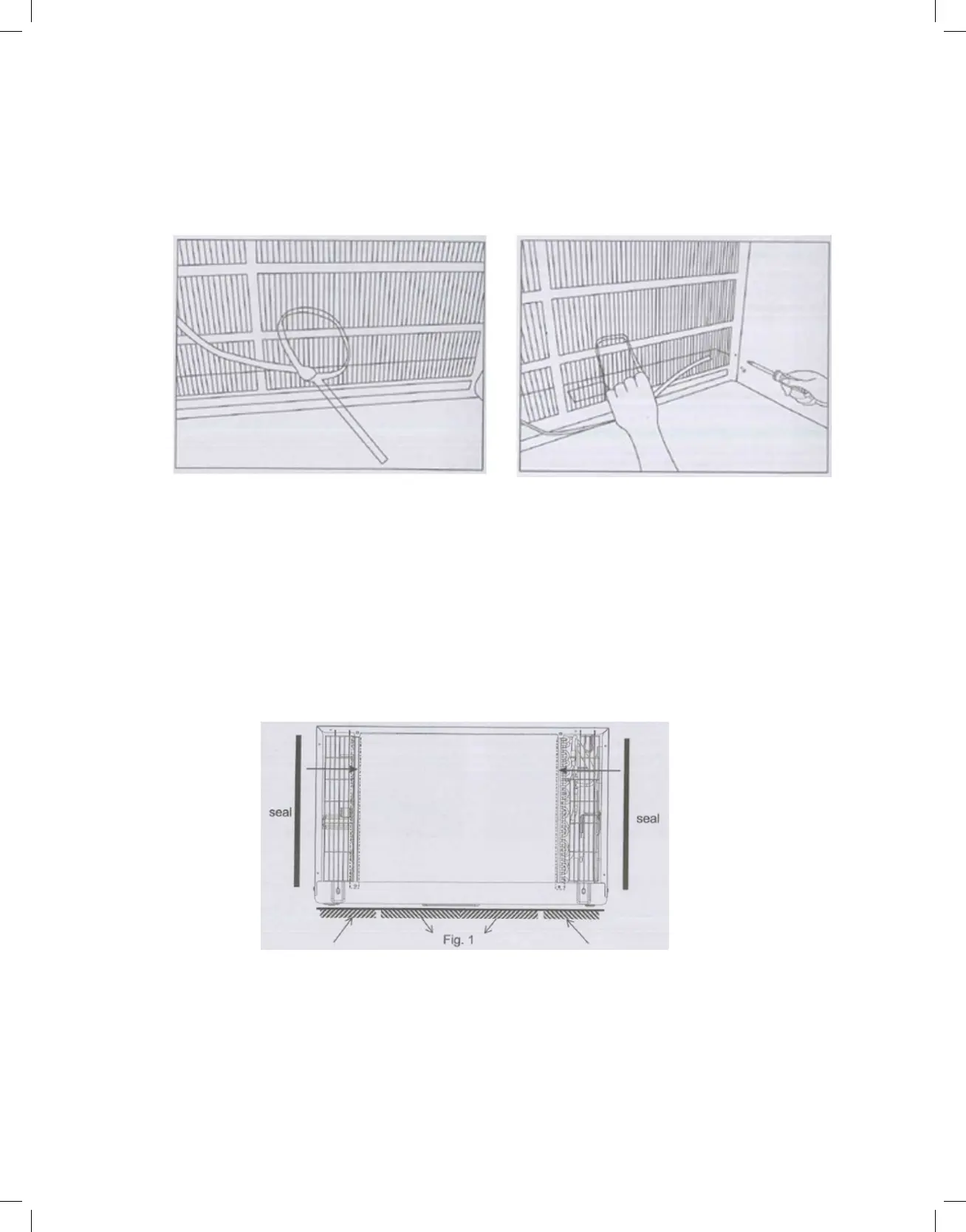8
1. These grills should be replaced with the dual intake grill type, as pictured below.
• Remove the existing single intake grill and save the mounting screws.
Warning: When removing the grill, protect it from falling by securing with a leash. This can be
fastened with a cord or strap looped through the grill and secured with a knot. Holding the grill
by the leash with one hand, remove the retaining screws so that the grill can be removed through
the front of the sleeve.
• Place the grill included with your new air conditioner towards the inside rear of the sleeve.
• Attach the new grill by aligning the four mounting holes.
• Re-insert the self-tapping screws into the nylon retainers.
Direct Unit Mounting
In the event that the dual intake grill cannot be mounted directly to the sleeve, it is recommended to
attach the grill to the back of the through-the-wall unit with the hole pre-drilled in the unit.
1. Attach the 2 seals(1’’x3/8’’x14’’), as Fig. 1.
2. Position the grill over the rear of the unit making sure that:
• The double set of screw holes are at the bottom.
• The intake fins on either side are pointed away from the unit.
3. Align the top of the grill with the top of the unit. Make sure the overhang on each side is equal.
4. Install 4-#8 self-tapping screws to ax the grill to the unit.
5. Insert the unit into the sleeve.