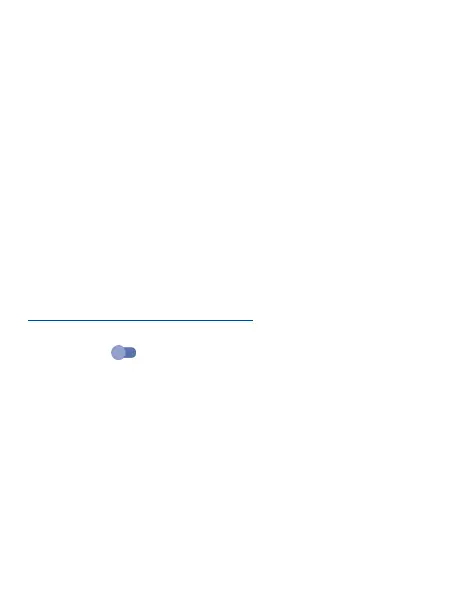18
7
Getting connected������������������������������
To connect to the Internet with this phone, you can use 4G networks or Wi-Fi, whichever is most
convenient.
7�1 Connecting to the Internet
7�1�1 4G
The first time you turn on your phone, it will automatically configure your network service: 4G.
To check the network connection you are using, Swipe up on Home screen > Settings Network &
internet > Mobile network, and touch Network carriers.
7�1�2 Wi-Fi
Using Wi-Fi, you can connect to the Internet when your phone is within range of a wireless network.
Wi-Fi can be used on your phone even without a network signal.
To turn Wi-Fi on and connect to a wireless network
• Swipe up on Home screen > Settings > Network & internet > Wi-Fi.
• Touch the switch next to Wi-Fi to turn the Wi-Fi connection on/off.
• Touch a Wi-Fi network to connect. If the network you selected is secured, you are required to
enter a password or other credentials (you can contact the service provider for details). When
finished, touch CONNECT.