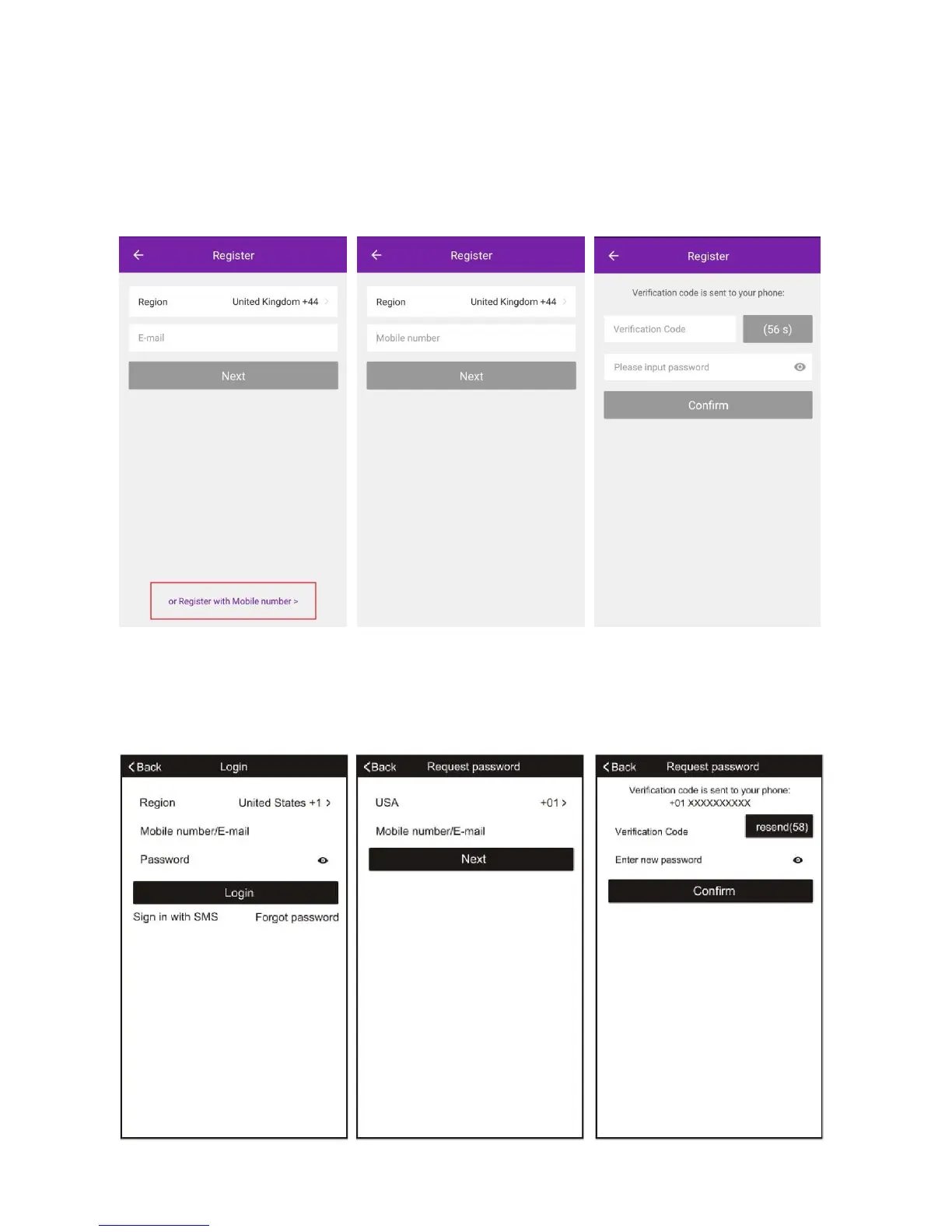Page 4 of 12
SMS REGISTRATION
Press on the option at the bottom of the screen to choose the option for registering with a
mobile number. You will receive an activation code via SMS. Enter the activation code into
the verification code box, before entering your new password in the box below.
Please note the password should be at least 6 characters and include letters and numbers.
Then press the confirm button to log in.
FORGOTTEN PASSWORD
Should the password for your account be forgotten, it is possible to use the “Forgot
Password” option which will allow you to enter the email address or telephone number used
to register the account, and a verification code will be sent to you via the method chosen.
