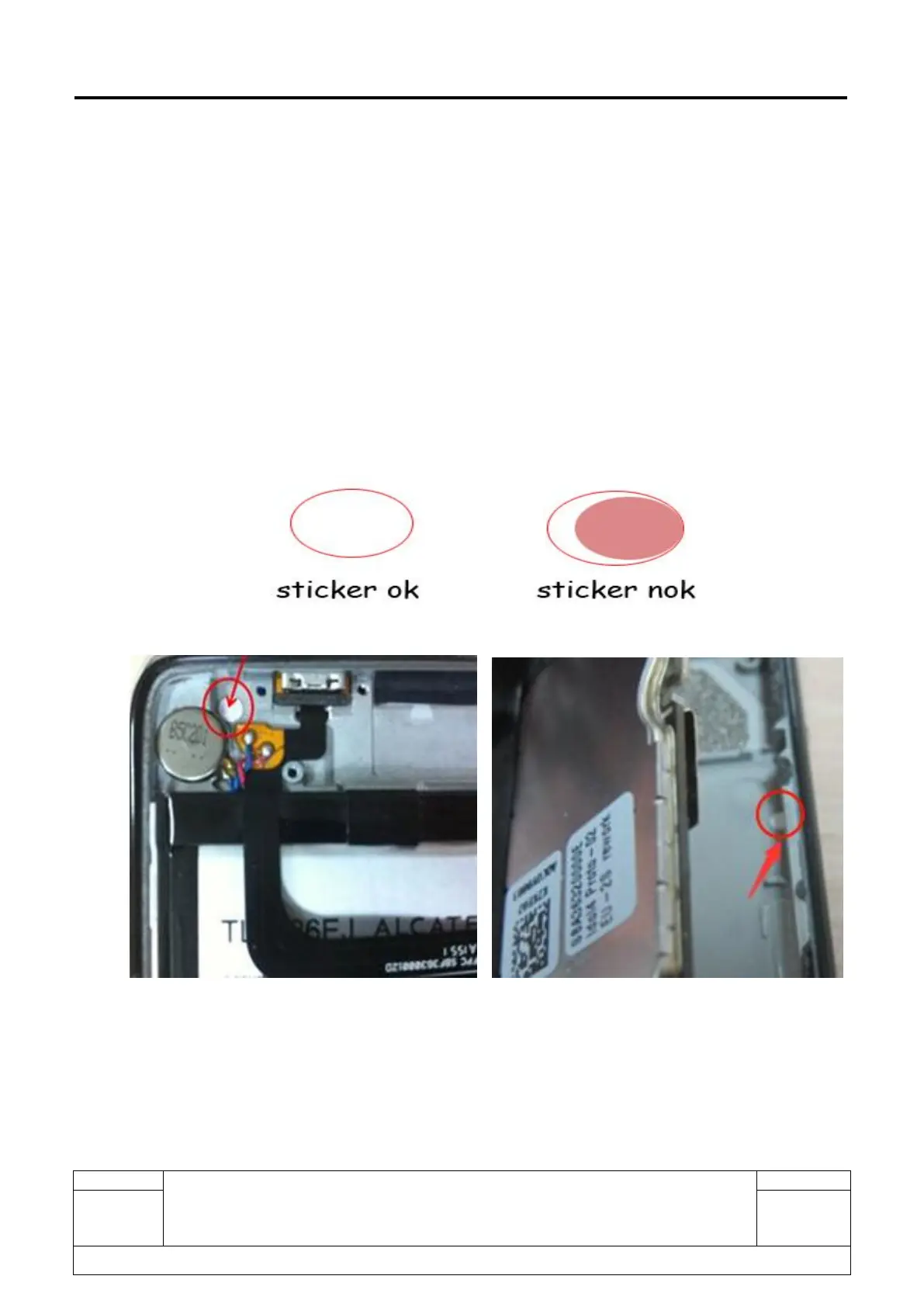L2 Repair Document TCL Communication Ltd.
ONE TOUCH 6055K/P/Y/B/H Level 2 Repair Document
All rights reserved. Transfer, copy, use or communication of this file is prohibited without authorization.
2 Warranty Check and Visual Inspection
2.1 Warranty confirmation of L1
IMEI sticker check:
1) Power on the handset, enter *#06#
2) If the IMEI sticker in the back casing is not lost:
We should make sure that the IMEI number MUST be the same with the one on the IMEI sticker; if
not, it‟s out of warranty policy.
Humidity sensitive label
If humidity sensitive label is not good, the cell phone will be considered as out of guarantee.
1). Liquid was detected by humidity sensitive label.
2). Position of humidity sensitive sticker.
(near Vibrator) (near SIM card tray)
2.2 Visual mechanical check
Mechanical warranties check items:
1) Corrosion
