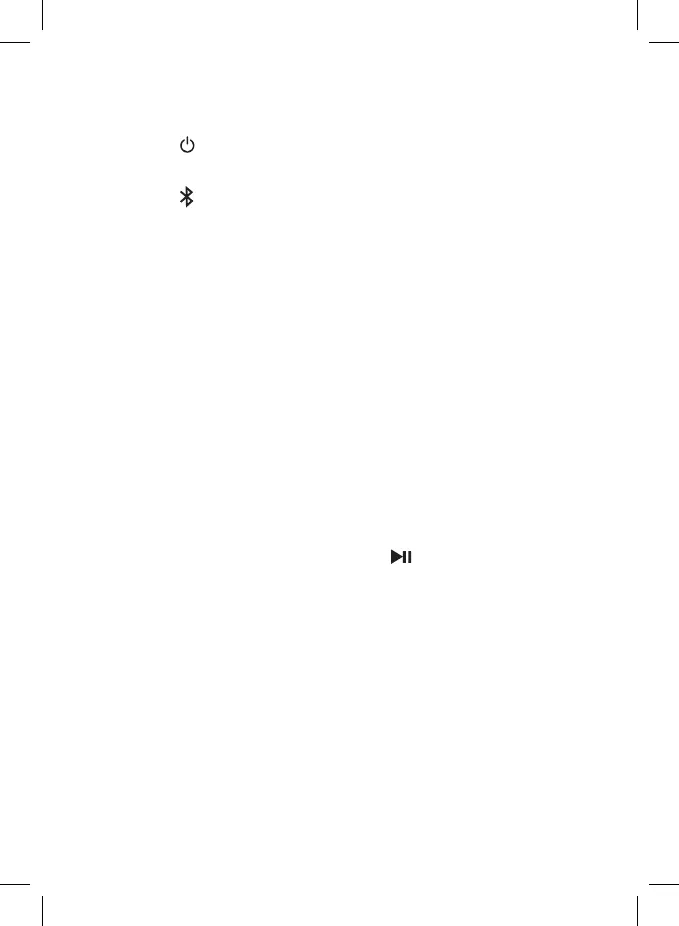25
1
Press on the top panel of your Sound Bar main unit or
remote control to power on the Sound Bar.
2
Press on the top panel of your Sound Bar main unit or
remote control.
TheblueLEDashesslowly.TheSoundBarisready
to pair.
3
Power on your Bluetooth device and activate its
Bluetooth function.
4
Select TCL Alto 7 on the pairing list of your Bluetooth
device.
Youheardistinctdoublebeepsound.
The blue LED remains on solidly when pairing is
successful.
Tip
• IfyoucannotndthemodelnameTCL Alto 7 on your
Bluetooth device, press and hold on the remote
control.YouwillseetheblueLEDashesrapidly.Now
the Sound Bar main unit is entering the pairing mode.
YourSoundBarsystemisnowsetupandreadytouse.
