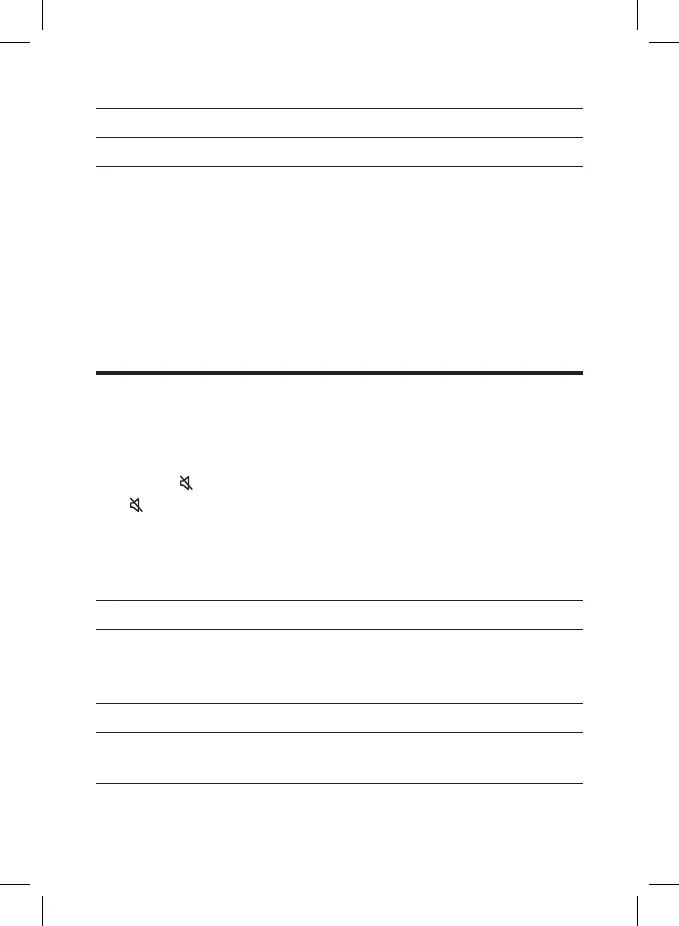28
The yellow LED is on solidly. in optical mode
The white LED is on solidly. in USB mode
Tip
• Youcanusemoreadvancedfunctionsontheremote
control (see ‘Overview of the remote control’ on page
14).
Sound settings
Youcanenjoyyourmoviesormusicwithyouridealsound.
• Press +/- to adjust the volume.
• Press on the remote control to mute the sound. Press
again to unmute the sound.
• Press the EQ buttons (NEWS/MOVIE/MUSIC) on the
remotecontroltoselecttheequalizer(EQ)eectwhen
you are watching news or movies or listening to music.
Operation LED indicators
Adjust the volume. ThewhiteLEDashesquickly
and goes back to the source
LED.
Mute the Sound Bar. TheredLEDkeepsashing.
Unmute the Sound Bar. TheredLEDashesandgoes
back to the source LED.
