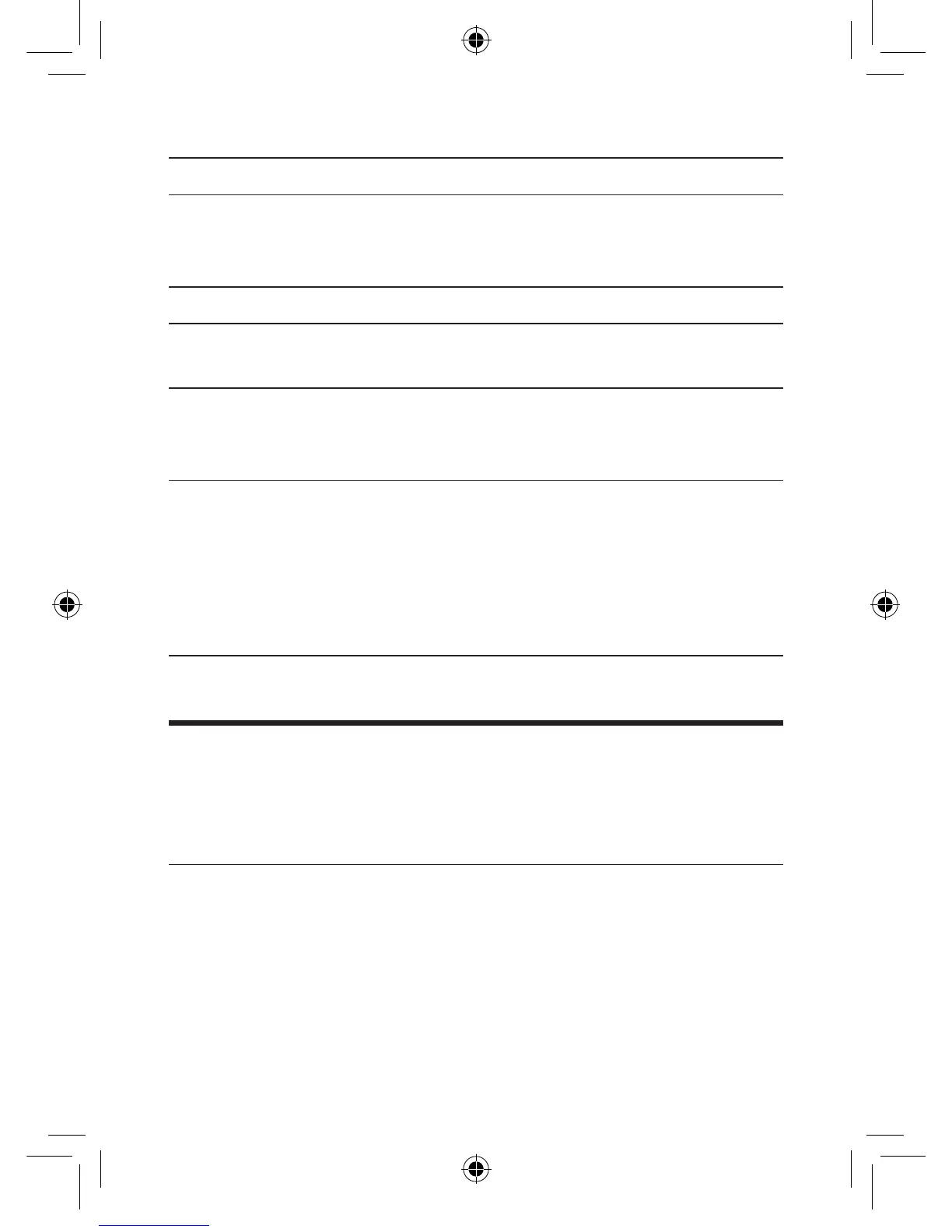33
Operation LED indicators
Adjust the volume. ThewhiteLEDashesquickly
and goes back to the source
LED.
Mute the Sound Bar. TheredLEDkeepsashing.
Unmute the Sound Bar. TheredLEDashesandgoes
back to the source LED.
Maximum or minimum
volume level is reached.
The red LED is on for 2
seconds and goes back to the
source LED.
Select the equalizer (EQ)
eect).
Movie:ThewhiteLEDashes
once.
Music:ThegreenLEDashes
once.
News:TheyellowLEDashes
once.
Control the Sound Bar with your TCL
Roku TV remote control
Turn on the Sound Bar
When the sound bar is in standby mode, pressing the
volume up (+) button of your TCL Roku TV remote control
will turn on the Sound Bar.
