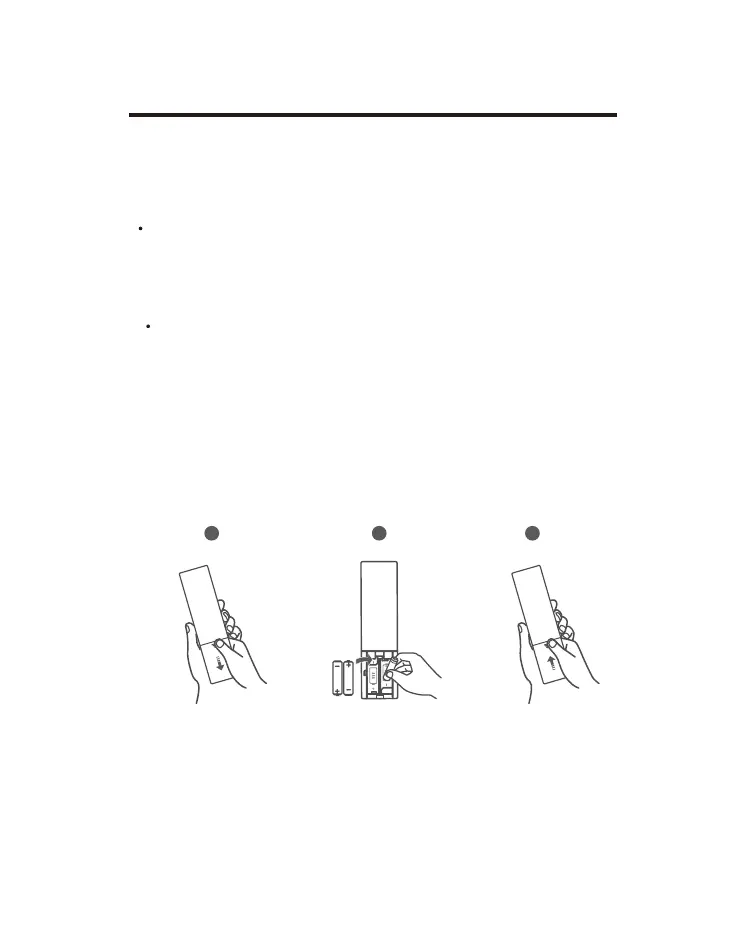1
Open the battery compartment, remove the old batteries
if necessary.
2
Place two new AAA batteries into the battery
compartment with the correct polarity (+/-).
3
Close the battery compartment.
1
2
3
14
Install/replace the remote control
batteries
>HYUPUNZ
+HUNLYVML_WSVZPVUPMIH[[LY`PZPUJVYYLJ[S`YLWSHJLK
9LWSHJLVUS`^P[O[OLZHTLVYLX\P]HSLU[[`WL
Setup is complete. Your Sound Bar is ready to use. For
more information about how to access different connection
options on your Sound Bar, see the following chapter.
*H\[PVU
The battery contains perchlorate material, handle
it with care. For information, refer to
www.dtsc.ca.gov/hazardouswaste/perchlorate
