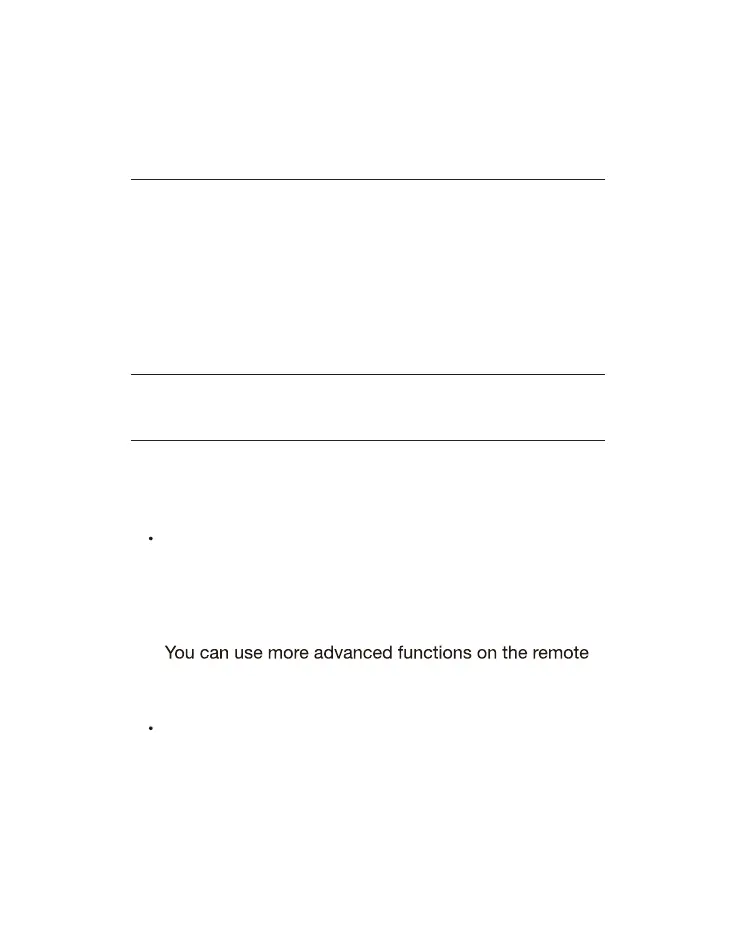5V[L
After powering on your Sound Bar, if there is no
operation performed on either the Sound Bar
on the Sound Bar will turn off and light up again when
the operation is resumed.
or remote control within 10 seconds, all LED indicators
;PW
You can use more advanced functions on the remote
control (see ‘Overview of the remote control’ on page
15).
27
ARC(eARC) Normal
Audio format
ARC
PCM AUDIO/DOLBY AUDIO/
DOLBY ATMOS
Audio Setting Volume display
Max & Min Volume
Mute
Treble
Bass
Vertical Surround
EQ Setup
Night Setup
DIM Setup
V 22
V MAX/V MIN
MUTE
TRE-3 ~ TRE+3
BAS-3 ~ BAS+3
SURR ON/SURR OFF
MOVIE/MUSIC/TV
NIGHT
DIM 1(100%)/DIM 2(50%)
Menu
Sleep mode switch
Factory Reset
SLEEP ON/SLEEP OF
factory reset
