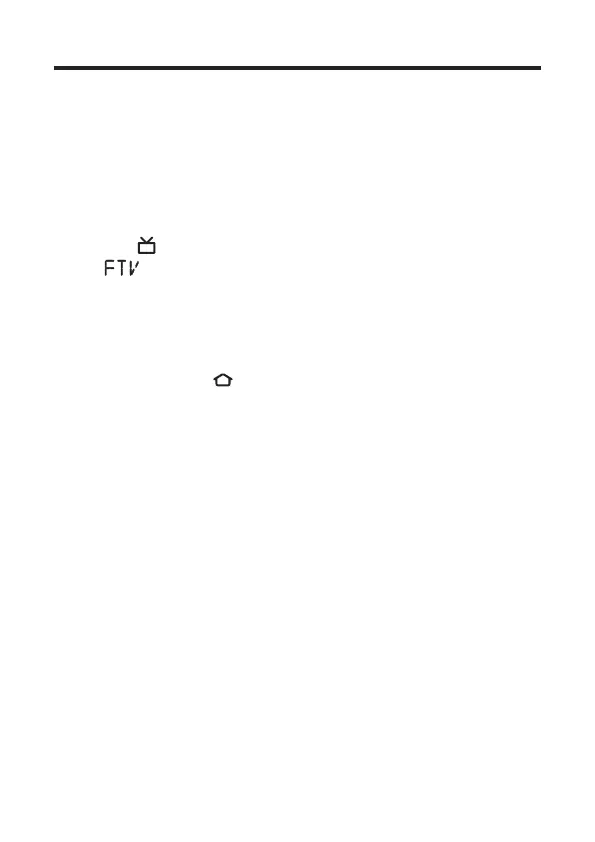23
Pair Sound Bar and Voice Remote with
Alexa
1
Make sure your Sound Bar and TV are powered on.
2
Make sure you select HDMI (ARC) as the source on the
T V.
3
Press on Voice Remote with Alexa.
is displayed on the Sound Bar.
For rst time setup, you will see a pairing request
shown on the TV screen.
4
Place Voice Remote with Alexa next to the Sound Bar.
5
Press and hold on Voice Remote with Alexa for 10
seconds until the LED on the top of the remote starts to
rapidly ash amber.
Voice Remote with Alexa starts pairing.
6
Follow the on-screen instructions to select your
language and complete the setup procedure.
