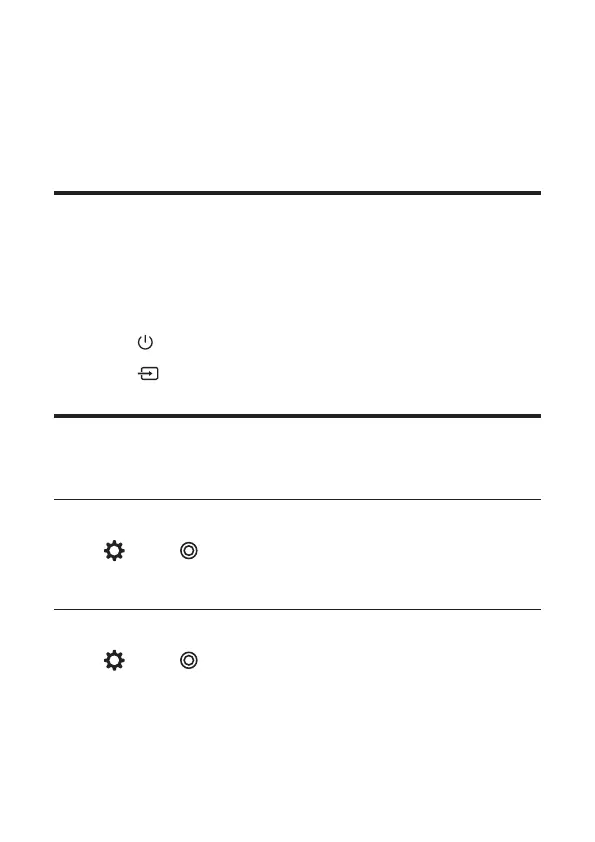30
5
Use your Sound Bar
system
Operate your Sound Bar with the
control panel
1
Make sure the Sound Bar is properly connected to
power supply and sources.
2
Press to power on the Sound Bar.
3
Press to switch to the correct source.
General settings
Sound modes
Press , then (up/down) to select among 3 dierent
sound modes: MOVIE/MUSIC/NEWS.
Audio source
Press , then (left/right) to select among dierent audio
sources: FTV/Bluetooth/Optical/HDMI ARC/USB.
