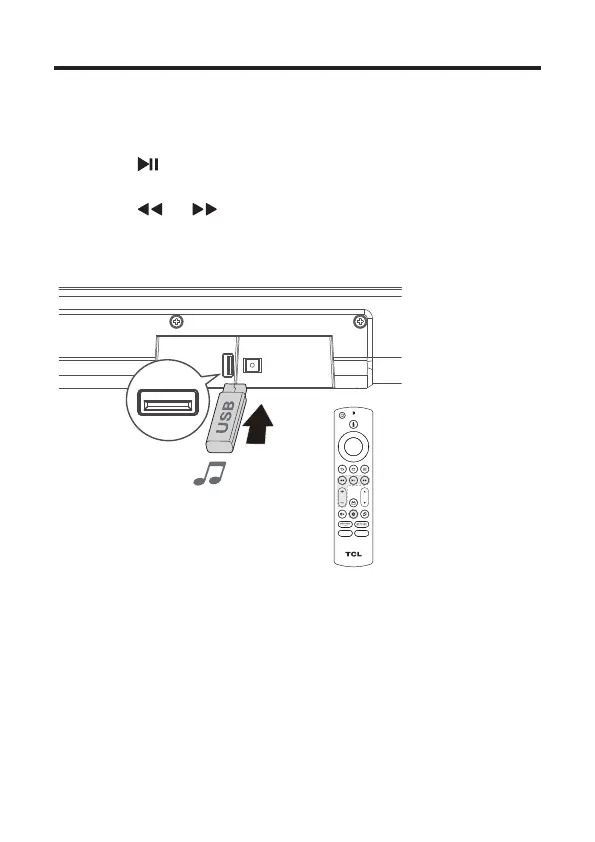33
Use the USB device for music
playback
• Press on Voice Remote with Alexa to listen
to/pause/resume the music.
• Press
or on Voice Remote with Alexa to skip to
the previous or next track.
• Press
+ or - to increase or decrease the volume level.
USB
Tip
• This Sound Bar can support USB devices of up to 32GB
memory and the supported le formats are MP3, WAV,
FLAC.
