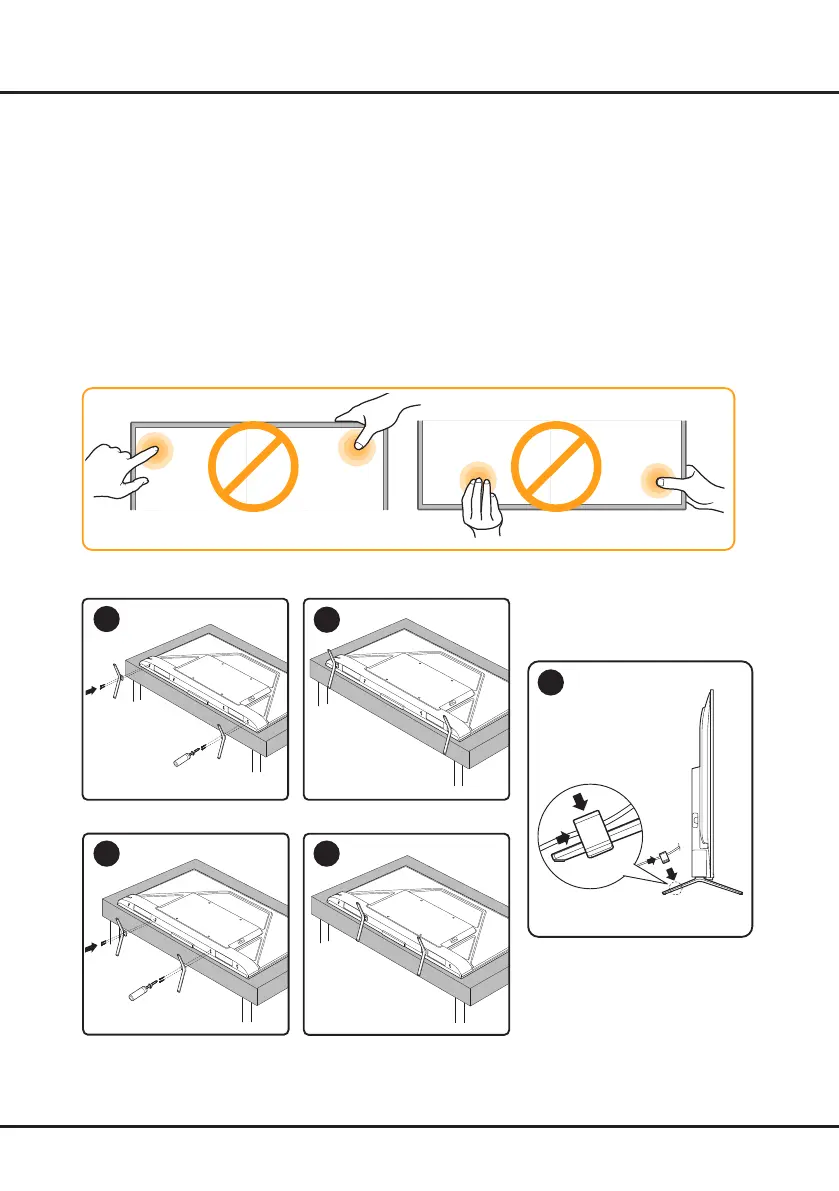18
Capítulo 5
Instalación de televisión
Montaje del Soporte
Notas:
• Si la base está ensamblada, favor de ignorar las instrucciones siguientes.
• Basando en la base que se le ofrece, Siga las instrucciones correspondientes.
• Imágenes se contienen en este papel es solamente una presentación.
• Mantenga los tornillos y parte plástico lejos de aceite graso y disolvente
orgánico para evitar el daño, sobre todo, en el proceso de ensamblaje.
• Durante la instalación, ponga las materiales suaves debajo de la pantalla para
evitar el daño a esa pantalla.
• Cuando el TV está enfrente a la tierra, no toque la pantalla con cosas agudas.
43/50/55/65/75:
1
2
55/65/75:
1 2
3
Ready to be mounted to the wall.
1 2
3
Screw off the VESA screws on the back of the TV.
Qty of VESA screws: 2pcs for 43/50/55/65 and 4pcs for 75.
Place the bracket on the TV. Then fix the bracket
with the screws removed from the TV in step 1.
Two more same screws supplied with the VESA bracket
are required for 43/50/55/65.