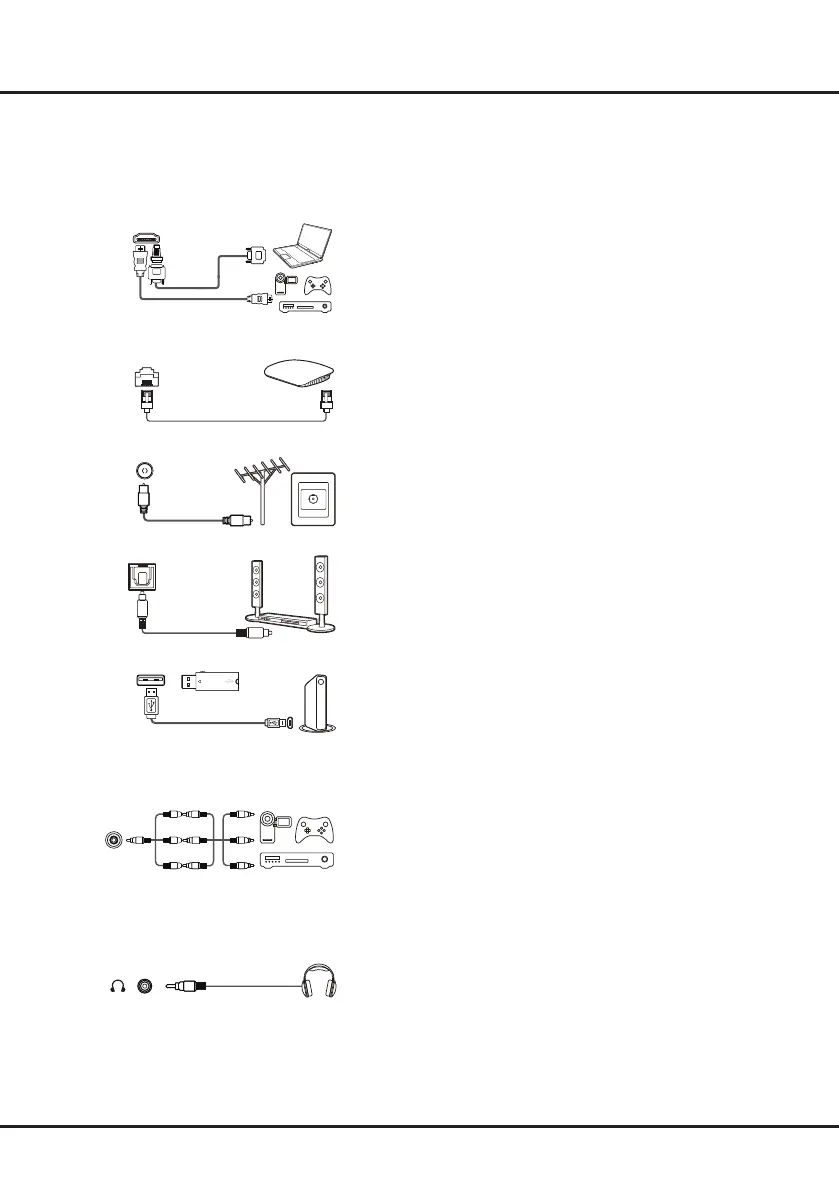6
Introduction
Sockets and Connections
Note:
The location and names of the sockets on the TV may vary according to TV model, and not all sockets
available on all models.
HDMI, HDMI(SERVICE) or HDMI(eARC/ARC) socket (input)
The HDMI (High-Denition Multimedia Interface) socket can be
used to connect a Blu-ray player, PC with a compatible video
card installed, certain DVD players or a high-denition compatible
digital satellite decoder. This socket provides an uncompressed
digital connection that carries both video and audio data by way
of an integrated mini-plug cable.
LAN
This socket can be used to connect to external modem or network
access equipment.
ANTENNA/CABLE IN socket (input)
This socket can be used to connect the outside aerial or cable
network.
DIGITAL AUDIO OUT (OPTICAL) socket
This socket can be used to connect a compatible digital audio
receiver.
USB 2.0 or USB 3.0 socket (input)
These sockets can be used to connect a USB 2.0 or USB 3.0
device.
Note:
The number of USB sockets on the TV may vary according
to TV model.
AV IN adapter socket
This socket can be used to connect a range of equipment,
including video recorders, camcorders, decoders, satellite
receivers, DVD players, or games consoles.
Note:
You must connect the attached AV adapter cable with
three color jacks to this socket rst, and then use the yellow jack
for VIDEO connection and the red and white jacks for AUDIO
connection.
Headphone socket (output)
This socket can be used to connect headphones or stereo
earphones.
Note:
When the Headphone socket is connected, the speakers
will be muted.
Warning:
Excessive sound pressure from earphones and
headphones can cause hearing loss.
DIGITAL
AUDIO OUT
(OPTICAL)
ANTENNA
/CABLE IN
AV IN
adapter
V L R
V L R
V L R
LAN
Router / Modem
HDMI 1
(eARC/ARC)
or HDMI 2
(SERVICE)
or HDMI 3
USB 2.0
or USB 3.0
HDD