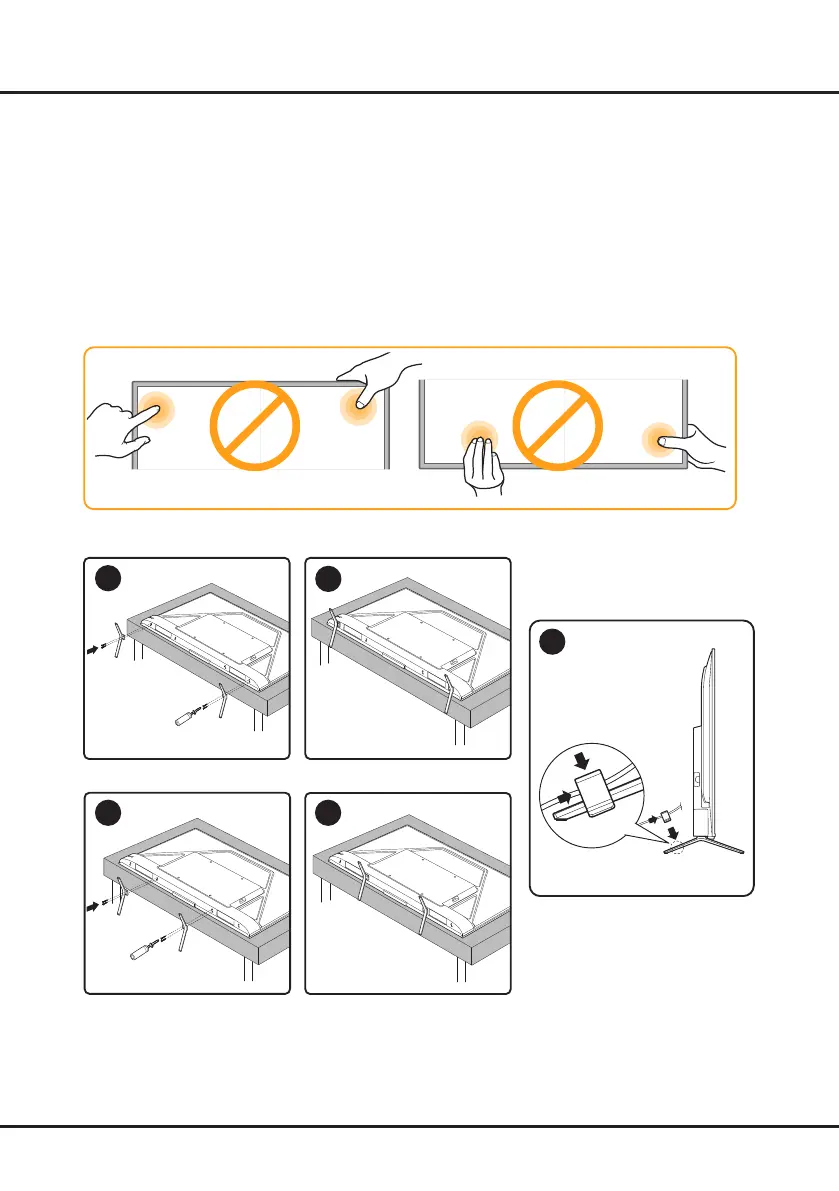18
Mount the Stand
Notes:
• If the table stand has been assembled, just ignore the following instructions.
• Follow the instructions accordingly based on the table stand supplied to you.
• Graphics contained within this publication are for representation only..
• Keep the screws and plastic parts away from grease and organic solvents to avoid damage, especially during the
assembly process.
• During installation, lay some soft materials below the screen to avoid scratching and damaging the screen.
• When the TV faced down, do not impact the screen with sharp edges to avoid scratching the screen.
Stand InstallationChapter 5
43/50/55/65/75:
1
2
55/65/75:
1 2
3
Ready to be mounted to the wall.
1 2
3
Screw off the VESA screws on the back of the TV.
Qty of VESA screws: 2pcs for 43/50/55/65 and 4pcs for 75.
Place the bracket on the TV. Then fix the bracket
with the screws removed from the TV in step 1.
Two more same screws supplied with the VESA bracket
are required for 43/50/55/65.