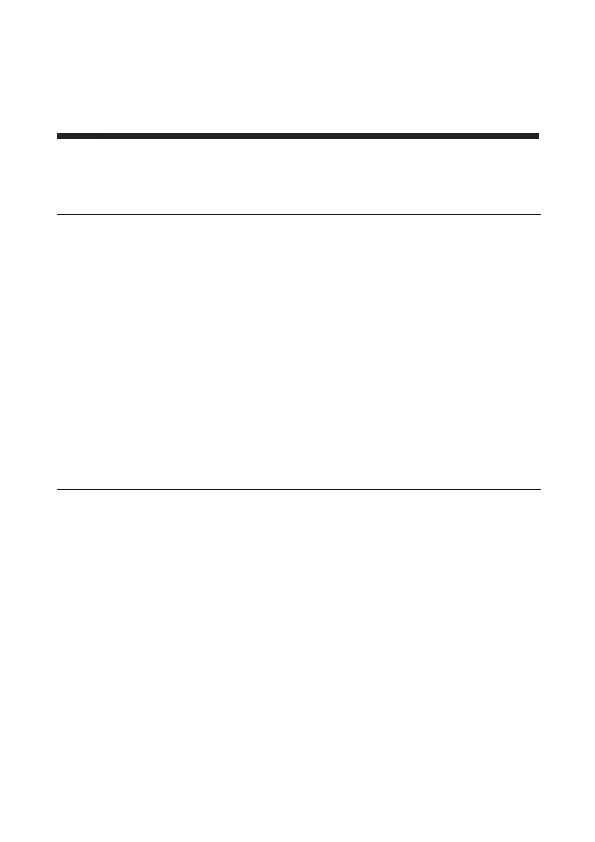1
Contents
1 Before you begin ...................................................3
2 Welcome .................................................................6
What’s in the box ............................................................. 6
Overview of the Soundbar ............................................... 8
Overview of the wireless subwoofer .............................. 10
Set up your Soundbar system ....................................... 11
Position Your Soundbar and Subwoofer ........................ 11
Mount your Soundbar on the wall .................................. 14
Install/replace the remote control batteries ................... 17
Overview of the Remote Control .................................... 18
3 Connect your Soundbar system ........................20
Connect your Soundbar to power supply ...................... 20
Connect your wireless subwoofer to the soundbar ....... 21
Connect with the HDMI cable ........................................ 22
Optional: Connect your Blu-ray player .......................... 24
Connect with the optical cable ...................................... 25
Direction for setting up your Soundbar using an optical
cable .............................................................................. 26
Connect the Soundbar with your Bluetooth device ....... 27
Add in Google home ...................................................... 28