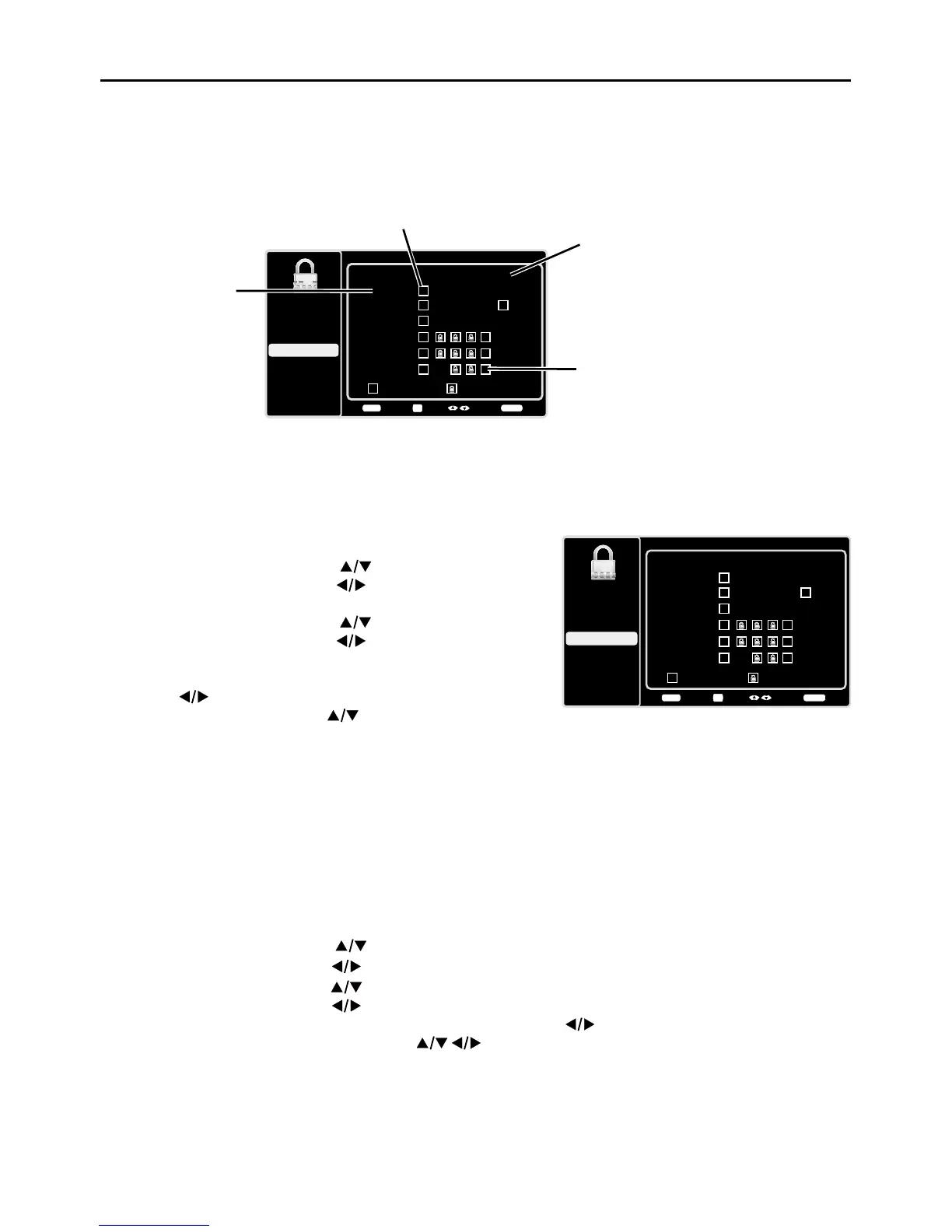30
869&KLS795DWLQJV
<RXFDQDXWRPDWLFDOO\EORFNDOOSURJUDPUDWLQJVDERYHD
VSHFL¿HGDJHEDVHGUDWLQJOHYHO
1. Choose Parental Control from the Main Menu. If
SDUHQWDOFRQWUROVKDYHSUHYLRXVO\EHHQORFNHG\RX
must enter your password.
2. Press the up or down arrow (
) to select V-Chip.
3. Press the left or right arrow (
) to enter the next
screen.
4. Press the up or down arrow (
) to select US V-Chip.
5. Press the left or right arrow (
) to enter the next
screen.
6. U.S. TV Ratings is highlighted. Press the left or right
arrow (
) .
7. Use the up or down arrow (
) to select the desired
rating.
8. Press the OK button repeatedly to toggle between
9LHZDQG%ORFN
9. Use the MENU button repeatedly to return to the Main
Menu.
%ORFNLQJ6SHFL¿F&RQWHQW7KHPHV
From the US V-Chip0HQX\RXFDQVHWVXEUDWLQJVWREORFNVSHFL¿FSURJUDPVEDVHGRQWKHLUFRQWHQW
7REORFNSURJUDPFRQWHQW
1. Press the up or down arrow ( ) to select V-Chip in the Parental Control submenu.
2. Press the left or right arrow (
) to enter the next screen.
3. Press the up or down arrow(
) to select US V-Chip.
4. Press the left or right arrow (
) to enter the next screen.
5. U.S. TV Ratings is highlighted. Press the left or right arrow (
) .
6. Use the up, down, left and right arrows (
) to select the desired rating.
7. Press the OKEXWWRQUHSHDWHGO\WRWRJJOHEHWZHHQ9LHZDQG%ORFN
7RYLHZFRQWHQWWKHPHVDIWHU\RX¶YHORFNHGWKHPIROORZWKHVDPHVWHSVDVDERYHWRXQORFN
U. S. TV Ratings
TV-Y
TV-G
TV-PG
TV-14
TV-MA
Setup
Parental Control
Language
Sound
Picture
USB
Exit
A D L S V FV
Allowed Rating Blocked Rating
Back
MENU
Set
Select
Exit
CLEAR
OK
TV-Y7
9&KLS5DWLQJ6FUHHQ
7KHIROORZLQJJUDSKLFGHWDLOVZKHUHLWHPVDUHORFDWHGZLWKLQWKH795DWLQJVRSWLRQZLWKWKH869&KLS
menu.
U. S. TV Ratings
TV-Y
TV-G
TV-PG
TV-14
TV-MA
Setup
Parental Control
Language
Sound
Picture
USB
Exit
ADLSVFV
Allowed Rating Blocked Rating
Back
MENU
Set
Select
Exit
CLEAR
OK
TV-Y7
Rating Status Field
Lets you select whether the status
of the age-based rating to the left
is view or block.
Rating Field
Lets you select
from a list of age-
based ratings you
can block or view.
Content Themes
Lists the content
themes you can
blockor view.
Content Status Fields
Lets you select which content
themes to view for the selected
rating, and whether the status of
the content theme is currently
unlocked or locked.
