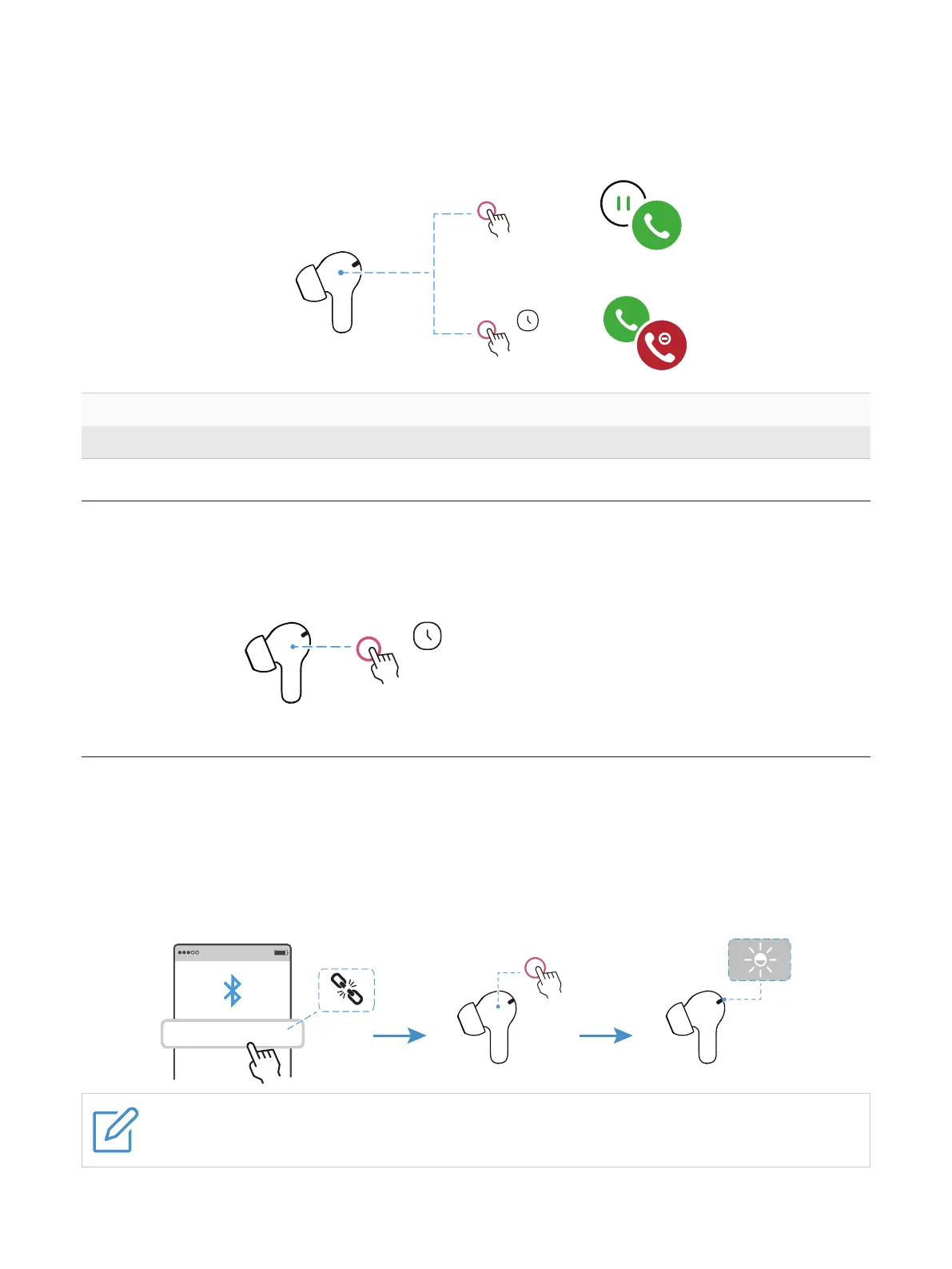8
Call waiting
If you receive an incoming call while on a call, you can use either earbud to perform the
following operations.
x 2
2s
/R
Double tap Answer the incoming call and place the current call on hold
Press and hold for 2 seconds Reject the incoming call and stay on the current call
Voice assist feature
Activate the voice assistant on your device by pressing and holding either earbud for 2 seconds.
Bixby / Siri
®
/
Google Assistant
2s
Reset the earbuds
If you have to reset your earbuds due to connection or pairing issues, follow these steps:
1. Disconnect earbuds from your Bluetooth device, then tap either earbud 4 times.
2. The earbud LED indicators flash in blinking white when the earbuds enter reset process.
x4
L/R
L/R
90%
TCL MOVEAUDIO S108
NOTE
After reset process, the earbuds will enter pairing mode automatically.