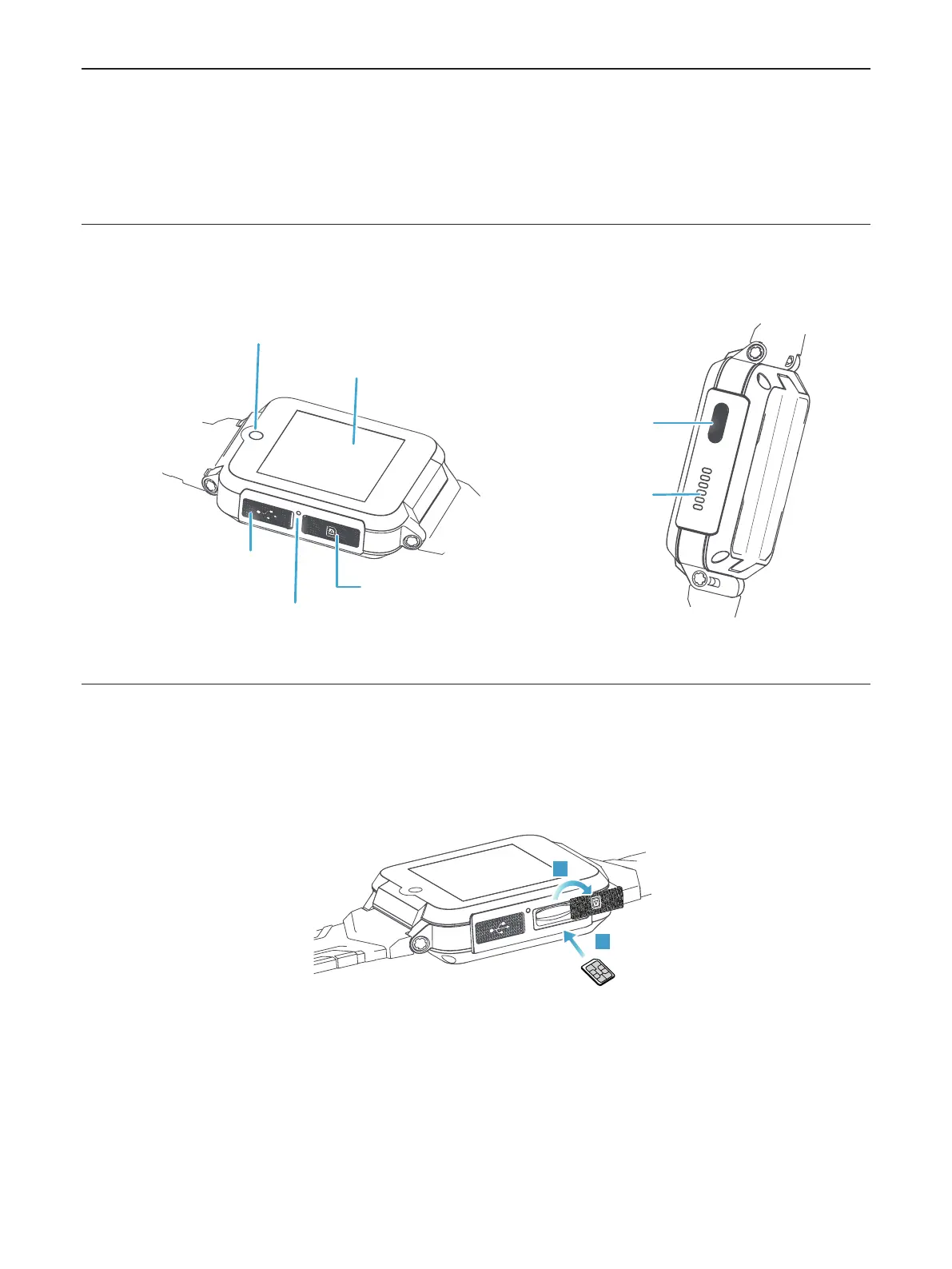5
Chapter 1. Set up and get started
This manual describes everything you need to know about TCL MOVETIME Family Watch 2. If
you need more information, visit www.tcl.com.
Overview
Micro USB port
Microphone
SIM card slot
Camera
Sidebuon
Speaker
Watch display
Set up and pair the TCL watch with your phone
For best experience, you need to pair the watch with your phone.
1. Insert a nano-SIM card into the watch.
1
2
2. Press and hold the side button for 3 seconds to turn on the watch.
