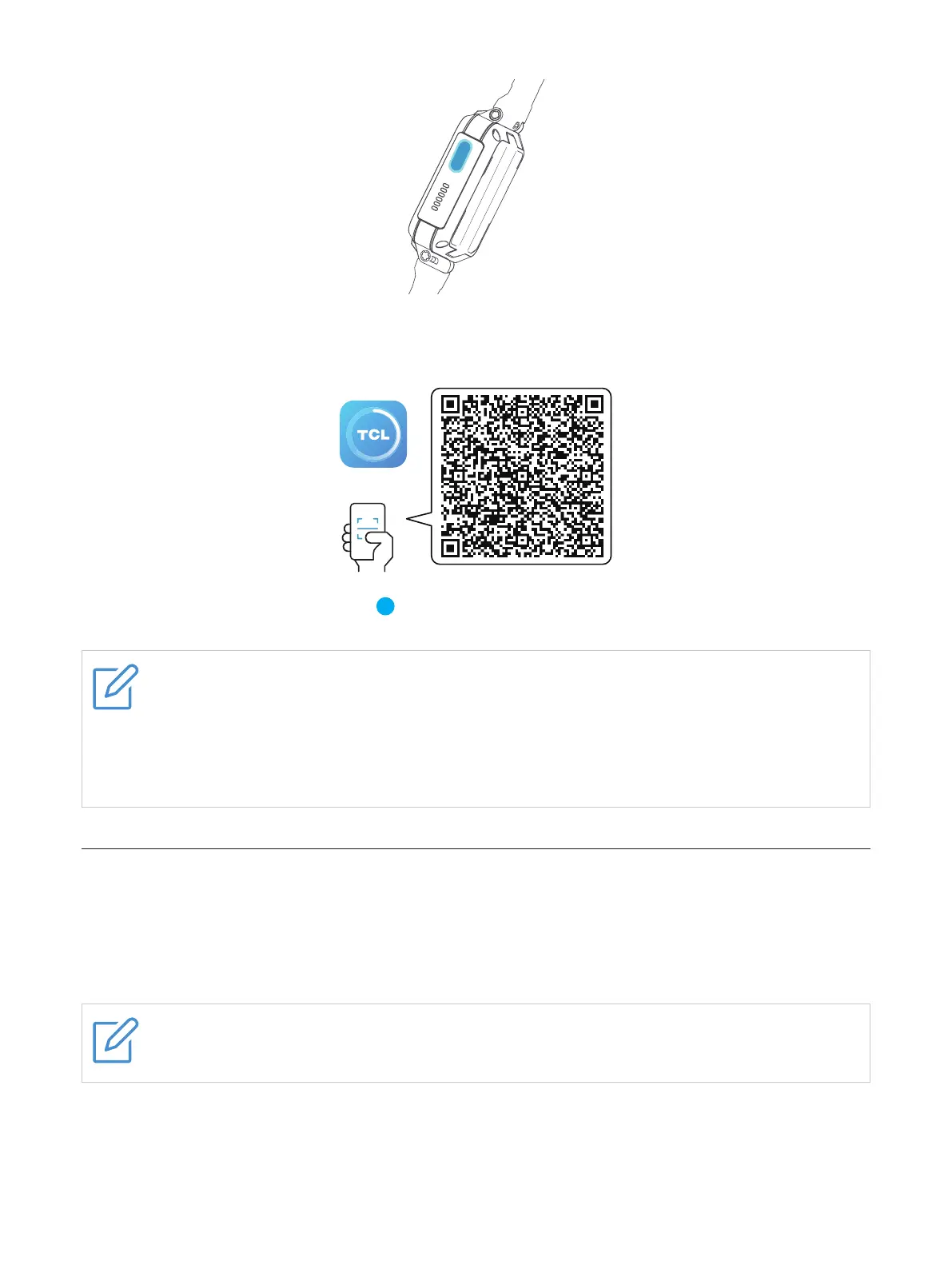6
3. Download the TCL Connect app on your phone from Google Play
TM
or App Store, or by
scanning the QR code below.
4. Open the TCL Connect app, tap
, then choose your watch model and follow the on-screen
instructions to pair the watch with your phone.
NOTES
•Upon launching the TCL Connect app for the first time, you need to create an
account.
•To access the QR code on the watch, tap one of the function apps on the watch,
for example Chat and Contacts.
Unpair the watch
1. Open the TCL Connect app on your phone.
2. Select the watch as desired.
3. Tap More > Unpair the watch.
NOTE
Unpairing the watch will reset the watch to the factory settings.