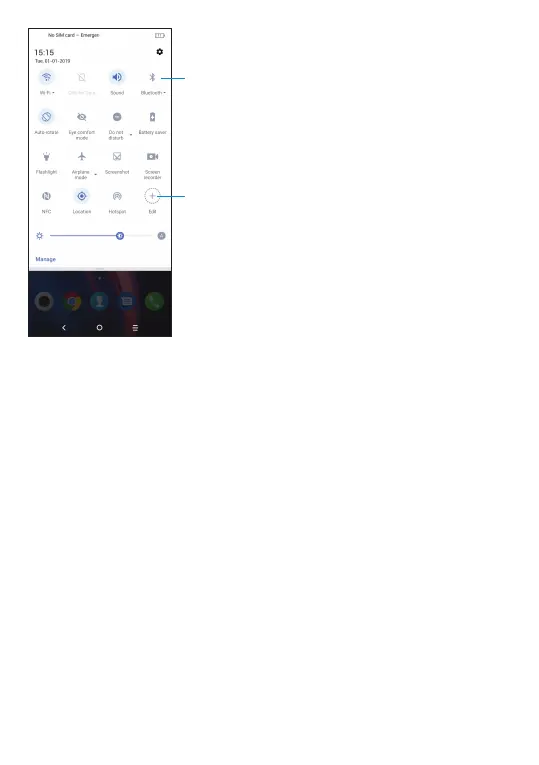29
Touch to customise your
Quick settings panel.
Touch to turn on/off items,
e.g. Wi-Fi, Bluetooth etc.
1�3�3 Lock/Unlock your screen
To protect your phone and privacy, you can lock the phone with a
pattern, PIN, password, fingerprint or face.
To create a screen unlock pattern
• From the app list, touch Settings > Security & location > Screen
lock > Pattern.
• Set your own pattern.
To lock phone screen
• Press the Power key once to lock the screen.
