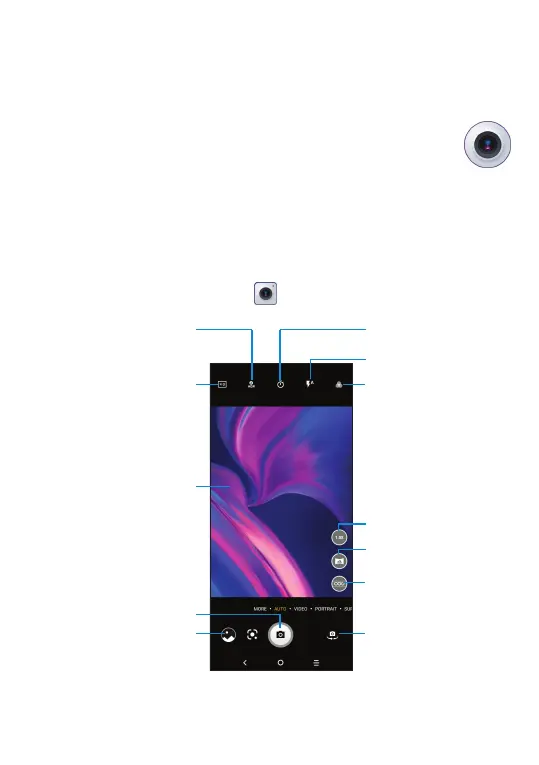62
7
Multimedia applications ������
7�1 Camera ������������������������������������������������
Your mobile phone is fitted with a camera for taking photos and
videos.
Before using the camera, make sure that you remove the protective
lens cover to avoid it affecting your picture quality.
To take a photo or video, touch
from the app drawer.
Select photo size
Pinch/spread two
fingers together/
apart to zoom in/out
Select flash
Select timer
Select filter
Select Original,
Ultra Wide or Low
light video modes.
Zoom in/out
Turn on/off Ultra
Wide mode.
Take a photo
Switch between
front/back camera
View the photos or
videos you have taken
Select HDR modes