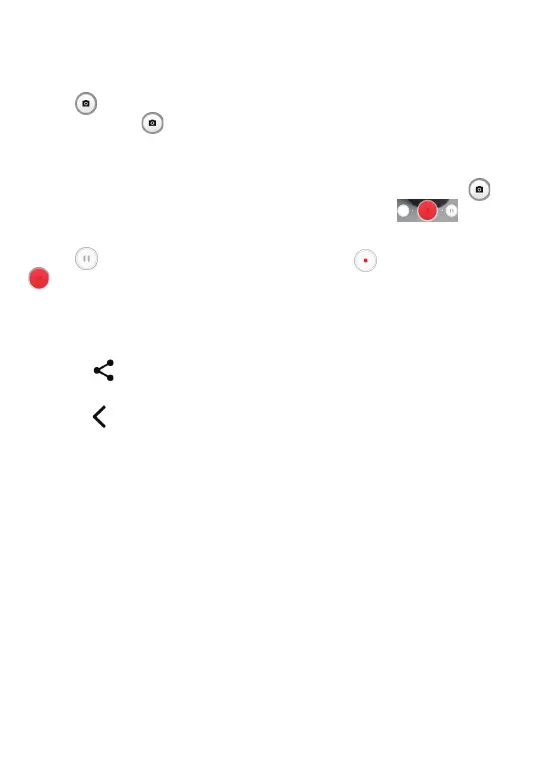63
To take a photo
The screen acts as the viewfinder. First, position the object or
landscape in the viewfinder, touch the screen to focus if necessary.
Touch
to capture. The photo will be automatically saved. You can
also long press
to take burst shots, the maximum number is 20.
To take a video
Touch VIDEO to change the camera mode to video. Touch
to
start video recording. Touch the left part of this icon
to take
a picture during video recording.
Touch
to pause video recording and touch to continue. Touch
to stop recording. The video will be automatically saved.
Further operations when viewing a photo/video you have taken
• Slide left or right to view the photos or videos you have taken.
• Touch
, then Gmail/Bluetooth/MMS/etc. to share the photo or
video.
• Touch
to return to Camera.
7�1�1 Modes and settings
Modes
Slide left or right to switch between modes.
• More: By selecting More, you can access more modes, Settings,
and the quick panel.
Slo-Mo: Record special occasions and fast moving scenes even
in a dark environment, then play them back at a slow frame rate.
Time-Lapse: The camera automatically takes a picture every
few seconds, and then outputs it as video. The interval time is
adjustable.