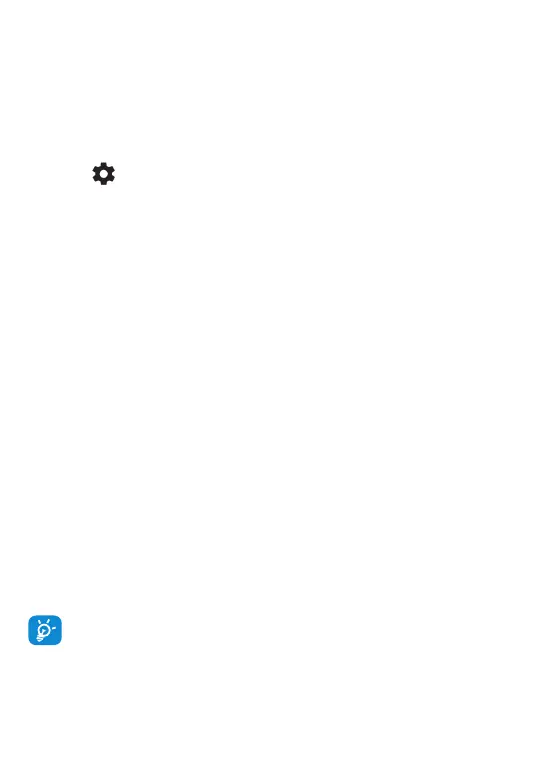58
• Touch a Bluetooth device you want to pair your phone with in the
list.
• A dialog will pop up, touch PAIR to confirm.
• If the pairing is successful, your phone connects to the device.
To unpair from a Bluetooth device
• Touch
beside the device you want to unpair.
• Touch FORGET to confirm.
Super Bluetooth
Your device can connect with up to 4 audio devices
(1)
simultaneously
and once connected, it can calibrate each one to provide a richer
listening experience.
6�3 Connecting to a computer via USB
With the USB cable, you can transfer media files and other files
between your phone and computer.
To connect your phone to the computer
Use the USB cable that came with your phone to connect the phone
to a USB port on your computer. You will receive a notification that
the USB is connected.
Open the Notification panel and touch Android system, then, in the
next dialogue, choose the way in which you want to transfer files. By
default, Charge this device is selected.
Before using MTP (Media Transfer Protocol), make sure that
the driver (Windows Media Player 11 or higher version) has
been installed.
(1)
Will decrease to 2 audio devices when connected to Wi-Fi 2.4GHz network.