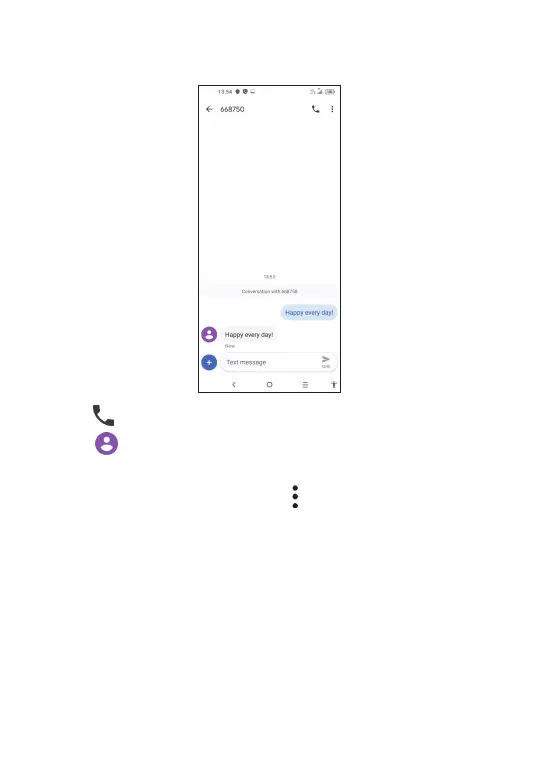49
Messages are displayed as a conversation.
Touch a message to enter the message composing screen:
• Touch to call the number;
• Touch
to save the number to contacts or view the contact
details if the number has been saved.
To adjust message settings, touch
and select Settings on the
message list screen.