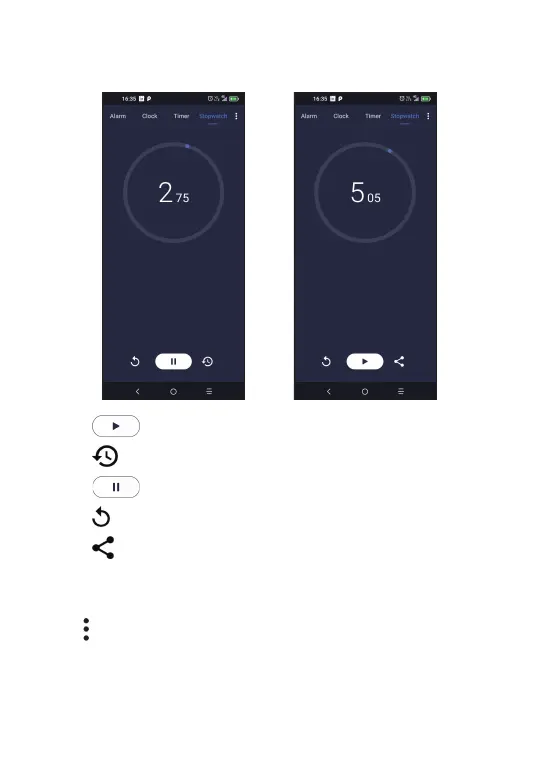53
5�2�4 Stopwatch
From the Clock screen, touch Stopwatch to enter.
• Touch to start the Stopwatch.
• Touch
to show a list of records according to the updated time.
• Touch
to pause.
• Touch
to reset.
• Touch
to share.
5�2�5 Adjust Clock settings
Touch and then Settings to access Clock, Alarms and Timer
settings.